My Salespeople Won’t Use the CRM!
My Salespeople Won’t Use the CRM!
5 ways to increase salesperson CRM adoption
There are lots of great reasons to get CRM, but the only way your business will see the benefits of your new system is if your team actually uses it. After all, if your salespeople won’t use CRM, then what good is it?
That means you need to get your sales team on board with CRM adoption.
This can be difficult. Study after study, article after article, anecdote after anecdote all say the same thing: salespeople are typically the toughest group to convince to use CRM.
“
”
And you know what? They should be.
After all, salespeople have a lot of skin in the game. Their success is likely tied to their sales numbers. That means anything that doesn’t help them sell doesn’t actually help them.
So if salespeople don’t see CRM helping them sell—or worse yet, see it hindering their sales—why would they use it? Why should they use it?
It’s up to you to provide your salespeople with a CRM system that is worth their trust, time, and effort. It’s also up to you to convince them to use it once you’ve implemented it!
If you’re struggling with low salesperson CRM adoption, here’s 5 ways to get your sales team using CRM:
1) Demonstrate value
How will your new CRM system benefit your sales team?
It doesn’t matter whether you are a new CRM user or simply switching systems. If you can’t answer this fundamental question, then why should any of your salespeople use your CRM?
Well-implemented, the right CRM system will help your sales team sell. But you have to sell them on that fact!
Many salespeople are understandably suspicious of CRM. They may have been promised the moon only to see few or no benefits from a poorly-chosen or poorly-implemented CRM system. They may have heard horror stories of micromanagement or tedious data entry or contact theft—or worse, they may have experienced some or all of these issues firsthand.
They may even have seen a CRM implementation fail entirely. There are many reasons why CRM implementations can fail, and sales teams are on the front lines for those failures.
Even those members of your sales team who have successfully used CRM may be skeptical of your new system, especially if it’s not the one they saw success with.
It is important to anticipate, respect, and respond to these objections and fears. Tapping a CRM champion is a great first step.
But you need to show your sales team that you are doing more than commissioning the Data Police. You need to show your sales team early and often all the ways they will benefit from CRM. Then, you need to make good on those promises!
2) Get sales involved early
One of the best ways to ensure and demonstrate CRM value is to get sales involved in the CRM adoption and implementation processes early.
Your sales team knows what they need to succeed. They know the information they need, and the processes that could use streamlining, and the difficulties they face under your current systems.
Salespeople will recognize features and processes that are likely to help them, and they will recognize those that are likely to hinder them. Your sales team can help you build a better CRM.
It’s odd, then, that some managers are wary of letting sales in early. We can’t emphasize this enough: keeping your sales team in the dark is a mistake. Doing so makes CRM adoption and implementation look like an imposed, top-down solution rather than a tool designed to benefit everyone.
Those optics matter. They can increase resistance to your new system before it’s even out of the planning stages.
Getting sales involved early in CRM selection and adoption maximizes real and perceived value while minimizing headaches. It shows your sales team that CRM is for them, not just management.
Involving sales early is also a show of good faith and respect, and can turn early adopters into trusted adoption evangelists later on.
The combined effect is both practical and social. You will have a better system, and you will foster a better culture around that system. All this can help increase salesperson CRM adoption tremendously.
3) Keep it simple
It’s easy to want to do too much too soon with CRM. But it’s important to resist that urge, especially for the sake of your sales team and other CRM users.
CRM is only as valuable as your team’s ability and willingness to use it. Starting small gives you time to foster CRM buy-in, and gives your sales team time to master the system.
It also makes it easier to customize your system incrementally, and to build training programs for new hires.
But simplicity isn’t just about avoiding early excess; it’s also about building a user-friendly interface. The more onerous your system is to use, the less likely your sales team is to use it.
And even if they do use a clunky system, they are more likely to resent or even be hindered by that system.
I recently heard a UI horror story about a company that set every single lead and opportunity contact field as mandatory. I have no doubt that the architects of that system meant well. I also have no doubt that there were no salespeople involved in that decision.
Management saw important information and made it mandatory. But those mandatory fields made it virtually impossible to create a new lead or opportunity record. If you were missing any piece of information, you couldn’t create the record.
Sales team members were forced to keep track of their leads and opportunities outside of CRM until they had enough information to enter them into CRM—if they bothered to go to the extra trouble of entering them at all.
4) Make it accessible
The best CRM system is useless if your sales team can’t access it whenever and wherever they need it. The last thing you want to do is sabotage your implementation by saddling your salespeople with a system that only sometimes works. That means prioritizing these three accessibility factors:
1) Security roles
Security roles define what a user can and cannot do within a CRM system. Properly set up, they ensure both access to and data security for the records your sales team needs.
Finding a balance between security and access is crucial, and will require input and experience from both managers and end users to get exactly right. The better these roles are at launch, the easier your implementation will be.
2) Mobile access
Any member of your sales team who works on the go needs mobile access to CRM. Whether it’s on the road, at home, in a hotel, on the way to or from a meeting, at a conference, in the elevator, or any number of other places, the easier you make remote access to CRM, the more likely your sales team will get good, consistent use out of it.
Those uses don’t need to be earth-shattering to make a real difference. A salesperson could double-check his client’s upcoming birthday, or remind himself of a spouse’s name, or skim through past orders and service calls, all before walking into a meeting with that client.
On the other side of that meeting, the same salesperson might enter in new notes or data, progress the opportunity, and/or schedule follow-up activities while that information is fresh and without needing to be back in the office.
3) Offline access
Even if your system had 100% uptime, the reality is that there will still be times when and places where cell or wireless coverage isn’t available. For those times and places, your sales team needs access to up-to-date data offline.
Offline access ensures your team has the information they need no matter what, and prevents them from longing for the Rolodex days whenever they don’t have enough bars or can’t find a WiFi connection.
5) Make it reliable
Your sales team needs to trust CRM if they’re going to be expected to use it. That means your system always needs to be up-and-running, and your data needs to be clean and reliable.
Uptime calculations vary depending on whether your system is on-premises or in the cloud. Reliable uptime is incredibly important to your users, and to your bottom line. Reliable uptime builds user trust during implementation and maintains the system’s real and perceived value afterwards.
If your CRM is on-premises, then its uptime is on you. If it is in the cloud, it’s on your CRM provider.
Any industry-leading, cloud-based CRM should offer an uptime service level guarantee. For example, the Microsoft Dynamics CRM Online Service Level Agreement (SLA) promises 99.9% uptime, and offers service credits in the event that uptime dips below 99.9%.
Of course, all the uptime in the world won’t overcome bad data. As a consultant friend of mine often says, “Garbage in, garbage out!” And what good is that to your sales team?
Keeping your data reliable and usable will go a long way towards convincing your sales team to use the CRM system. That means your data needs to be complete, accurate, consistent, and timely, and you need to set procedures for avoiding (and fixing) duplicate entries.
Respect your sales team and their needs
This is by no means a complete list. Every business is different, as is every salesperson. But at the core of the issue is this: treat your salespeople with consideration and respect.
Don’t impose a system on them without considering their needs or soliciting their feedback. Keep them in the loop, and keep their needs in mind during your CRM selection, planning, and implementation processes.
If you do that, and follow these guidelines, you will be well on your way to a successful adoption!
Get back on track with CRM
Are you struggling with low adoption rates for your Microsoft Dynamics 365 or Sage CRM system?
Our OnTrack CRM Success System is specifically designed to ensure your team gets the most from your CRM system, and can help you and your team improve CRM adoption to start generating real value from the system you already have in place.
Contact us today, or click the link to learn more!
Azamba Launches EZ Notes: A Smarter, Simpler Way to Take and Manage Notes in Dynamics 365 CRM
Chicago, IL – [March 19th, 2025] - Are messy, disorganized notes wasting your team’s time and leaving critical details lost in the shuffle? Do you spend more time searching for information than acting on it? EZ Notes is here to end the frustration and take the chaos...
Powerful New Updates to Accelerate Sales for Microsoft Dynamics 365 CRM Users
Chicago, IL – [March 5th, 2025] – Azamba is excited to announce the release of EZ Buttons 3.1. This powerful CRM Add-On for Microsoft Dynamics 365 simplifies tasks and makes CRM a breeze to use. With this CRM Add-On, you will work faster and smarter with less...
Azamba releases EZ Buttons 3.0!
Chicago, IL – [November 20th] - We are thrilled to bring you EZ Buttons 3.0, a game-changing update packed with powerful tools to streamline your sales process and help you get more done, faster. With EZ Buttons, turn time-consuming, multi-step tasks into quick,...
Microsoft Dynamics 365 Business Central + CRM Integration Demo | Dynamics Deep Dive Series
In This Demo You Will Learn To: Personalize your CRM to focus on the data that matters most. Create custom dashboards to track critical metrics efficiently. Use data views to help your team make smarter, faster decisions. Simplify Your Sales Process with the Business...
How to Track Your Goals and Metrics in Microsoft Dynamics 365 CRM – Dynamics Deep Dive Series
In the fast-paced world of sales, efficiency and clarity in managing goals and activities are extremely important. Microsoft Dynamics 365 CRM is a transformative solution for sales teams looking to enhance productivity and smash their sales targets. Join experts Peter...
Why MSP’s Should add CRM to their Solution Portfolios
We’re entering a new era in CRM. All the old reasons for customers buying CRM are still valid. But the advent of AI is making the case for renewed interest in CRM. To modify an adage, “If it’s interesting to my customers, then it is fascinating to me!”. AI is...
Boost Your MSP Earnings with Strategic Partnerships
Time is money, we’ve been told since childhood. The idea is that people should focus their attention on the things that bring value to them, and avoid the things that don’t. Since time is a precious resource, it makes sense to try and maximize its utility as it’s the...
CRM Launch in 5 Weeks – Get Results Fast!
CRM is becoming a must-have tool for businesses to stay competitive. But the process of setting it up often wastes time and resources without getting the expected results. To solve this, we've created an approach that makes successful CRM easier to achieve than ever....
How Most CRM Projects Fail & Yours Won’t | CRM Strategy
Did you know that, according to a Gartner study, between 40 to 70% of CRM implementations fail? If you're a small or medium-sized business, this can seriously impact your budget, and you could lose out on profitable opportunities. CRM can be a game-changer for your...
Do This to Avoid Wasting Time and Money With Your CRM
CRM Strategy: The Key to Avoiding a Costly Mistake CRM can either be a game-changing investment for your business or a massive waste of time and money. The difference depends entirely on your approach. Like many businesses, you want to boost sales and increase...
David Marincic is Partner Experience Manager at Azamba. He also manages and edits Azamba publications and social media channels.
David believes in the importance of good planning, sound practice, effective communication, and continued education in order to get the most from any technology solution.
Related articles:
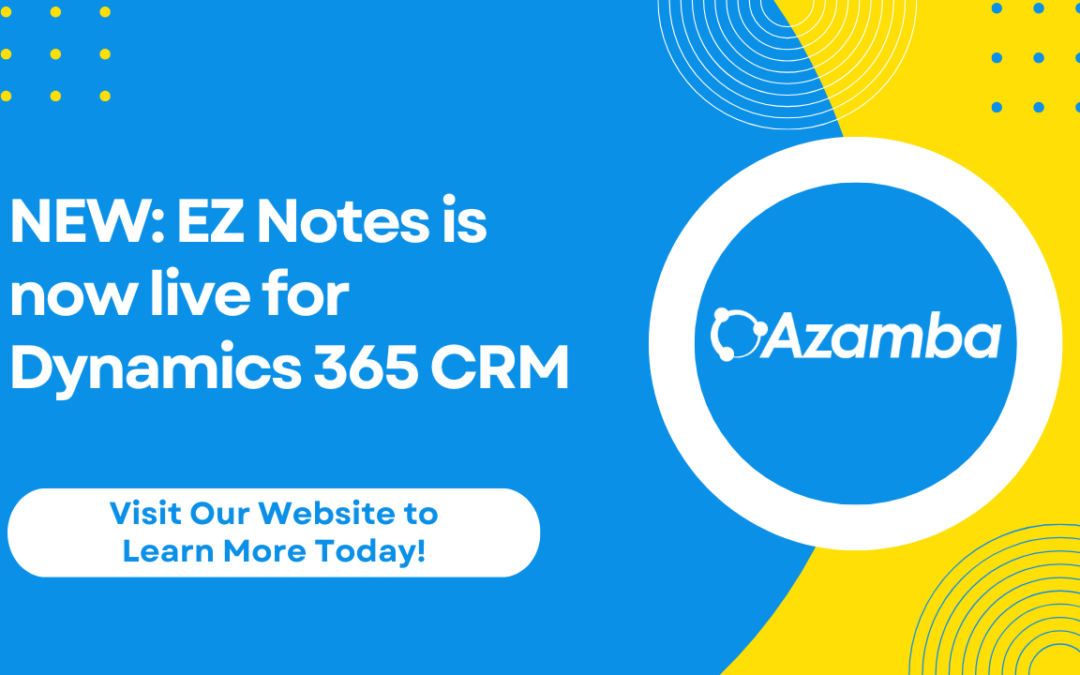
Azamba Launches EZ Notes: A Smarter, Simpler Way to Take and Manage Notes in Dynamics 365 CRM
Chicago, IL – [March 19th, 2025] - Are messy, disorganized notes wasting your team’s time and leaving critical details lost in the shuffle? Do you spend more time searching for information than acting on it? EZ Notes is here to end the frustration and take the chaos...




