The Top 5 Updates Coming to Microsoft Teams in 2020
The Top 5 Updates Coming to Microsoft Teams in 2020
The best new Teams features announced at Microsoft Ignite 2019
We love Microsoft Teams here at Azamba.
Ever since we adopted Teams as our internal collaboration tool last year, our ability to coordinate efforts and consolidate conversations has improved dramatically.
In fact, we were so impressed with what teams Teams did for us internally that we started using it externally to work with our OnTrack CRM Success System subscribers.
That’s right: every business we help implement, adopt, and build long-term value with CRM gets a collaboration space in Microsoft Teams where they can access training materials, view schedules and progress, and interface with their concierge and success coaches!
Teams is now at the center of how we do business, and it took less than a year to get there.
So we are very, very excited by today’s announcement from Microsoft Ignite detailing the many ways Teams is getting even better in 2020 (and in a few cases, 2019!).
Here’s our 5 early favorites:
Multiwindow capability
Starting next year, Teams users will be able to pop out chats, meetings, calls, or documents into separate windows.
We couldn’t be happier about this one.
The only major complaint we all shared about Teams this year was that we couldn’t open it in multiple windows.
For anyone trying to chat with more than one person at a time (like our concierges and success coaches), this ranged from a simple annoyance to a real inconvenience. And the problems intensified if you were trying to view a file in Teams while doing virtually anything else in the program.
Obviously, this issue wasn’t a deal-breaker. But I can’t tell you how excited we are to leave it in the rear-view entirely come 2020. It may seem like a small thing to some, but for an organization like ours that lives in Teams, this is huge.
Now I’ll be able to pop out the document I’m reviewing while maintaining multiple live chat windows and/or meeting screen shares.
That’s a big deal.
It smooths my workflow by giving me a way to balance my responsibilities instead of flipping back-and-forth between them, saving time and clicks and making it far less likely I’ll lose track of what I was doing or feel overwhelmed as I’m trying to do it.
Tighter integration between Outlook and Teams
Did I mention we live in Teams these days? Because really, we do.
In particular, our concierges use Teams to ensure the right person is always there to help our customers as they learn, launch, boost, or troubleshoot their CRM systems.
Starting in 2020, that job gets a little easier as Microsoft consolidates both personal and assigned tasks (including priority, start, and due dates) across Microsoft To Do, Teams channels, Planner, and Outlook.
I’ve said it before and I’ll say it again: anything that makes it easier to work across integrated apps is a huge win for productivity.
Our concierges, coaches, and customer support staff are constantly coordinating multi-department efforts between Teams and Outlook to serve our customers. Starting next year, they can do all that from whichever program is more convenient in the moment.
Fewer, less disruptive steps for setting, tracking, and completing tasks? Sign us up!
And tasks aren’t the only Outlook integration upgrade coming to Teams in 2020; we will also get one-click conversation (and attachment!) sharing between Outlook and Teams.
Not every organization lives in Teams the way we do, but now we can bring email conversations into group chat at the touch of a button when needed, saving us time and all manner of headaches.
Private and pinned channels
Microsoft actually announced the September 2019 release of private channels in Teams back in July, but that release got delayed to early November. Private channels are rolling out now, and will be joined by pinned channels later this year.
Private channels allow for subsets of a team to collaborate securely within that team. Although team owners can see all private channels in a team, team members can only see the channels they have been added to.
Meanwhile, pinning a channel allows users to keep their most used or important channels at the top of their channel list for easy access.
Both these upgrades will do wonders in terms of reducing clutter, particularly for our concierges and coaches who are in internal teams and external teams.
Until now, if we needed to set up a private channel within a team…we simply had to create a new team! The solution worked, and it was still better than some makeshift system of Skype and Sharepoint. But private channels will allow us to consolidate a lot of extra Teams into a much more manageable set of channels and teams.
Combine that with the ability to pin high-priority channels and life in Teams just got much, much easier for our customer-facing folks!
Automated workflows
By late 2019, Teams users will gain access to automated workflows. Automated workflows can trigger specific actions when a new user joins a team and send notifications within Teams when a keyword is mentioned, among other uses.
At Azamba, these workflows should prove invaluable in balancing the onboarding, training, and support of our customers.
Added a new OnTrack subscriber to Teams? Now we can trigger onboarding activities directly in Teams and notify the appropriate users.
Customer asks a common question? Keyword notifications can funnel at least some of these to the right people right away.
We are big believers in crawl, walk, run, so we aren’t planning to automate every last thing right this minute. But we will definitely be building out some quick wins in the coming months to take some pressure off our team and improve the customer experience.
Power Platform integration
Way back in January, Peter Wolf shared his excitement over the “citizen developer” push Microsoft was (and still is) making through the Power Apps platform.
Power Apps creators can build custom business apps using drag-and-drop tools, and then add those apps to Microsoft Business Apps like SharePoint, Office 365, and Dynamics 365.
And by the end of 2019, Teams will be on that list.
In terms of raw potential, this is huge, but your mileage may vary. If you’re already building amazing apps in the Power Platform, then the ability to port those apps into Teams could be incredibly valuable.
And if you’re not? Let us know! We can help you find some quick wins or work with you to build long-term value in Teams with a little help from the right apps.
Looking for a Microsoft Teams teammate?
At Azamba, we’ve learned an awful lot about how to leverage the power of Microsoft Teams in our organization, and we’re learning more every day.
Whether you are just starting to use the platform yourself or looking to get more from Microsoft Teams, we’d love to hear from you!
We’re happy to share what we’ve learned and help your organization reap the benefits we’re seeing at Azamba.
Azamba Launches EZ Notes: A Smarter, Simpler Way to Take and Manage Notes in Dynamics 365 CRM
Chicago, IL – [March 19th, 2025] - Are messy, disorganized notes wasting your team’s time and leaving critical details lost in the shuffle? Do you spend more time searching for information than acting on it? EZ Notes is here to end the frustration and take the chaos...
Powerful New Updates to Accelerate Sales for Microsoft Dynamics 365 CRM Users
Chicago, IL – [March 5th, 2025] – Azamba is excited to announce the release of EZ Buttons 3.1. This powerful CRM Add-On for Microsoft Dynamics 365 simplifies tasks and makes CRM a breeze to use. With this CRM Add-On, you will work faster and smarter with less...
Azamba releases EZ Buttons 3.0!
Chicago, IL – [November 20th] - We are thrilled to bring you EZ Buttons 3.0, a game-changing update packed with powerful tools to streamline your sales process and help you get more done, faster. With EZ Buttons, turn time-consuming, multi-step tasks into quick,...
Microsoft Dynamics 365 Business Central + CRM Integration Demo | Dynamics Deep Dive Series
Stay Connected Without Switching Systems If your team is jumping between tools just to get a full picture of a customer or transaction, you’re losing time. You might even be missing opportunities. The integration between Microsoft Dynamics 365 and Business Central...
How to Track Your Goals and Metrics in Microsoft Dynamics 365 CRM | Dynamics Deep Dive Series
Set and Track Your Goals, All From CRM Goal tracking shouldn’t require extra work. If your team is still updating spreadsheets or switching between apps just to see where they stand, it’s time for something better. With Dynamics 365, you can monitor performance,...
Why MSP’s Should add CRM to their Solution Portfolios
We’re entering a new era in CRM. All the old reasons for customers buying CRM are still valid. But the advent of AI is making the case for renewed interest in CRM. To modify an adage, “If it’s interesting to my customers, then it is fascinating to me!”. AI is...
Boost Your MSP Earnings with Strategic Partnerships
Time is money, we’ve been told since childhood. The idea is that people should focus their attention on the things that bring value to them, and avoid the things that don’t. Since time is a precious resource, it makes sense to try and maximize its utility as it’s the...
CRM Launch in 5 Weeks – Get Results Fast!
New to CRM? Get it Right from Day One CRM is no longer a luxury. It’s an essential tool for businesses that want to stay competitive, responsive, and move fast. But for a lot of businesses, CRM quickly turns into a nightmare. Imagine this: You spend thousands of...
How Most CRM Projects Fail & Yours Won’t | CRM Strategy
Stop The Risk of Failure Before It Starts Did you know that, according to a Gartner study, between up to 70% of CRM implementations fail? If you're a small or medium-sized business, this can seriously impact your budget, and you could lose out on profitable...
Do This to Avoid Wasting Time and Money With Your CRM
CRM Strategy: The Key to Avoiding a Costly Mistake CRM can either be a game-changing investment for your business or a massive waste of time and money. The difference depends entirely on your approach. Like many businesses, you want to boost sales, increase customer...
David Marincic is Partner Experience Manager at Azamba. He also manages and edits Azamba publications and social media channels.
David believes in the importance of good planning, sound practice, effective communication, and continued education in order to get the most from any technology solution.
Related articles:
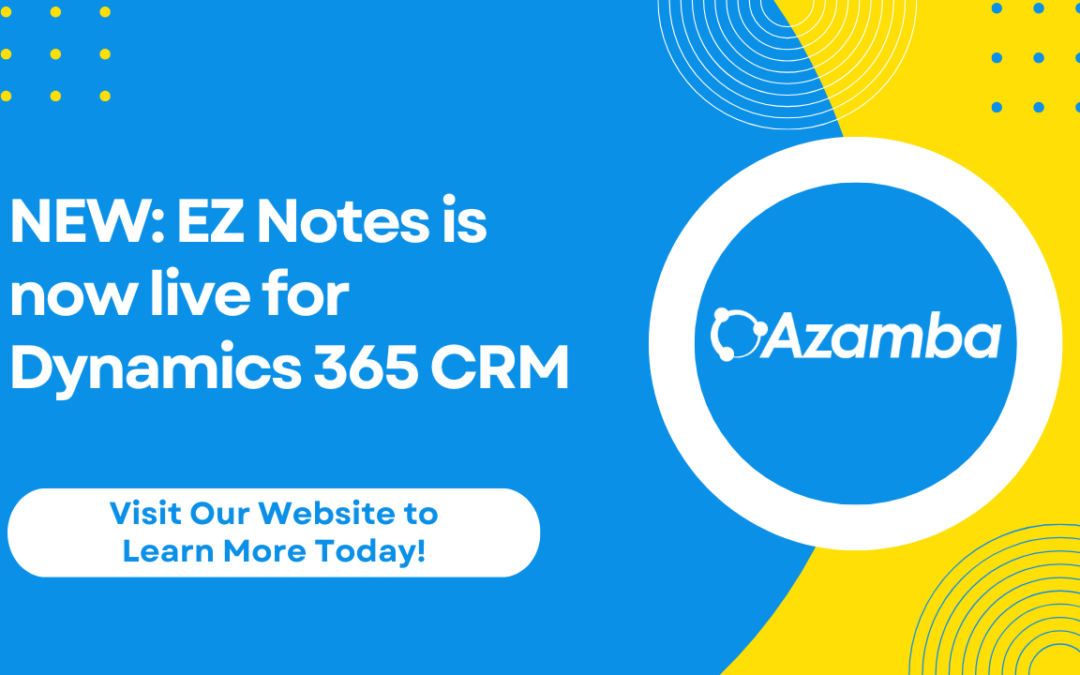
Azamba Launches EZ Notes: A Smarter, Simpler Way to Take and Manage Notes in Dynamics 365 CRM
Chicago, IL – [March 19th, 2025] - Are messy, disorganized notes wasting your team’s time and leaving critical details lost in the shuffle? Do you spend more time searching for information than acting on it? EZ Notes is here to end the frustration and take the chaos...

Powerful New Updates to Accelerate Sales for Microsoft Dynamics 365 CRM Users
Chicago, IL – [March 5th, 2025] – Azamba is excited to announce the release of EZ Buttons 3.1. This powerful CRM Add-On for Microsoft Dynamics 365 simplifies tasks and makes CRM a breeze to use. With this CRM Add-On, you will work faster and smarter with less...



