Cultivating Sales Success: A Journey Through Microsoft Dynamics 365 CRM
In this article, we will explore Microsoft Dynamics 365 CRM and take a look at what a regular day for a salesperson might look like when using the system. We’ll provide a step-by-step walkthrough of the key features and functionalities of Dynamics 365 CRM, highlighting its primary navigation elements and demonstrating how to perform various tasks. Let’s dive in!
On the left-hand side, you’ll find the site map, which serves as the primary navigation to access different data tables or entities.
Site Map
The site map includes essential items like dashboards, activities (tasks, phone calls, emails), accounts (companies you sell to or work with), contacts (individuals at those companies), opportunities (sales pipeline), marketing lists (for email campaigns), and quick campaigns (simple email campaigns). The launch pad section provides access to training and support resources for customers.
Command Bar
The command bar contains options specific to the current screen, while the navigation bar serves as the main navigation for the Dynamics app. You can switch between different apps depending on your role and preferences.
Moving on to the dashboard, we have a customized view called “My Red Alerts” that helps salespeople manage their day-to-day activities. It displays expired opportunities, uncontacted opportunities, expiring opportunities, and new accounts without contacts. Salespeople can prioritize their tasks based on this information.
Zooming into an opportunity, we can see a simplified view of the stages, timeline, and notes. Salespeople can add tasks and activities related to the opportunity, and these updates are reflected in the account view as well.
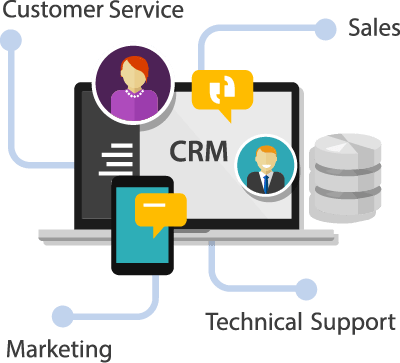
Integrating with Outlook, salespeople can reach out to customers via email. Dynamics provides a seamless integration, allowing users to track emails sent and received within the system. By adding the email to the opportunity’s timeline, all relevant communication is stored in one place.
The global search feature enables users to search across all entities within Dynamics, making it easy to find specific information. With just a few keystrokes, you can access recent items and perform quick actions like closing a task.
Overall, Dynamics 365 CRM offers a comprehensive platform for salespeople to manage their day-to-day tasks and streamline their sales process. From navigating the site map to customizing dashboards, the system provides valuable tools to enhance productivity and drive sales success.
Is CRM the right fit for your business?
Find out with a FREE consultation from one of our highly-experienced consultants!
Our team can help you decide whether CRM is the right fit for your business, and can also help you identify opportunities to maintain your competitive edge, mitigate risks to your business, maximize value of your existing resources, and increase profitability whether you choose to work with us on a CRM project or not!
Gordon Schrenk is User Experience Manager at Azamba. He has spent 20 years honing his music production and performance skills, and the last 6 years focused on video production, graphic design, and web design. If you see it, hear it, or watch it here, the odds are good that Gordon had a hand in building it!
His goal is to ensure you have the best Azamba experience possible, whether you're finding us for the first time or have worked with us for years.

