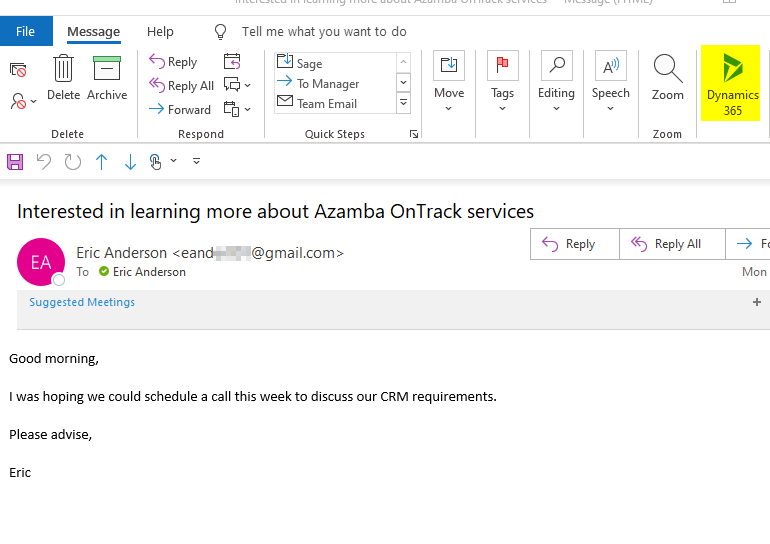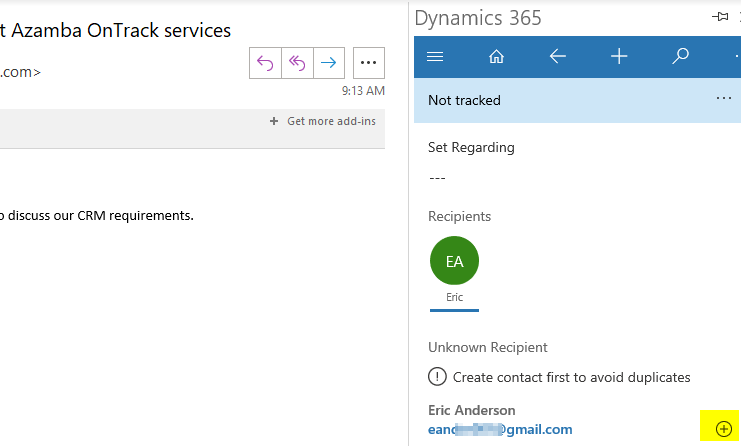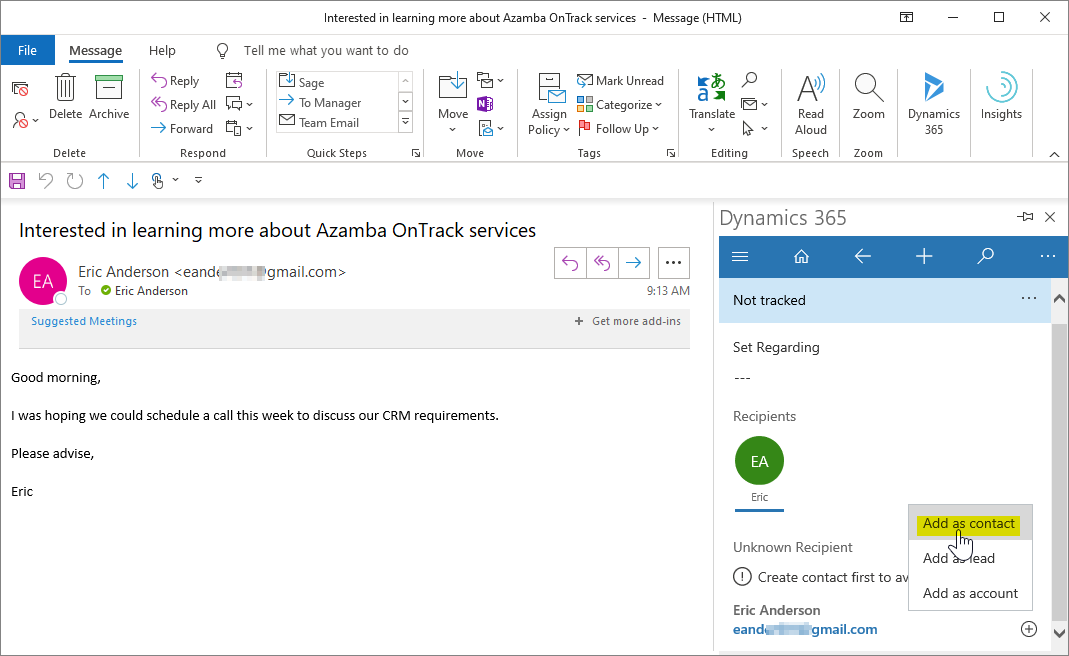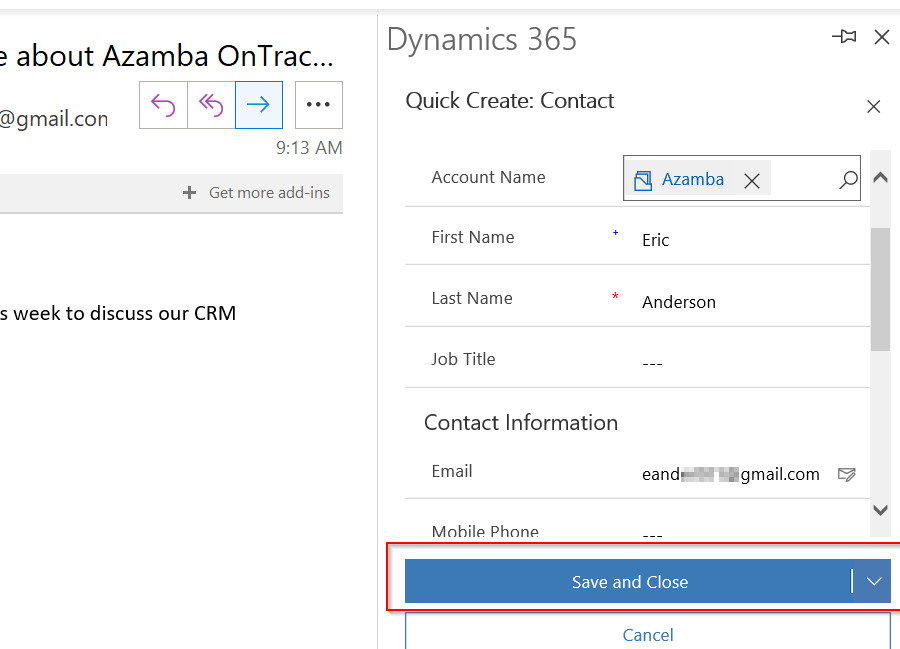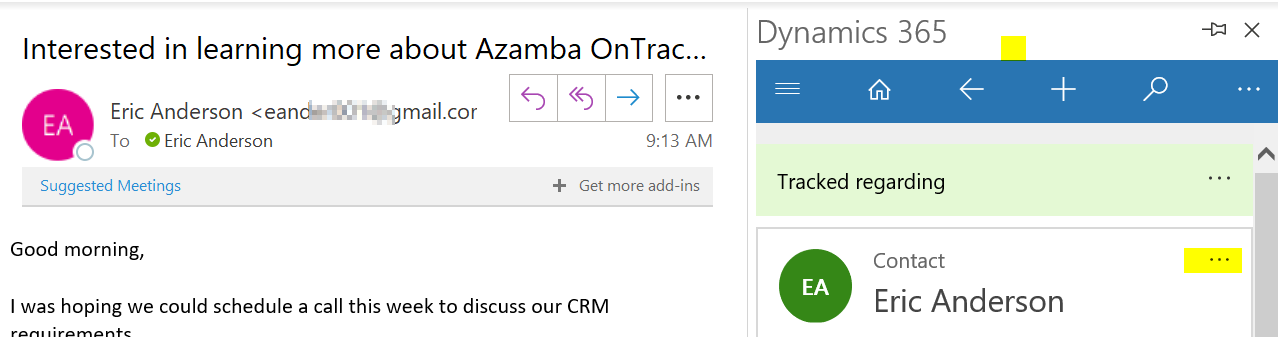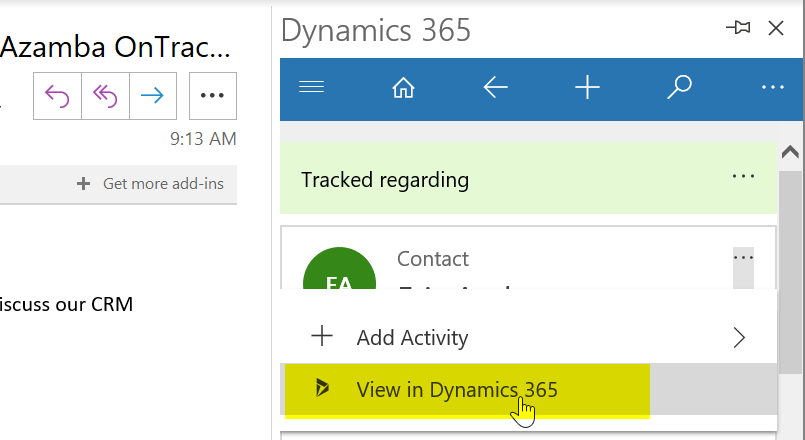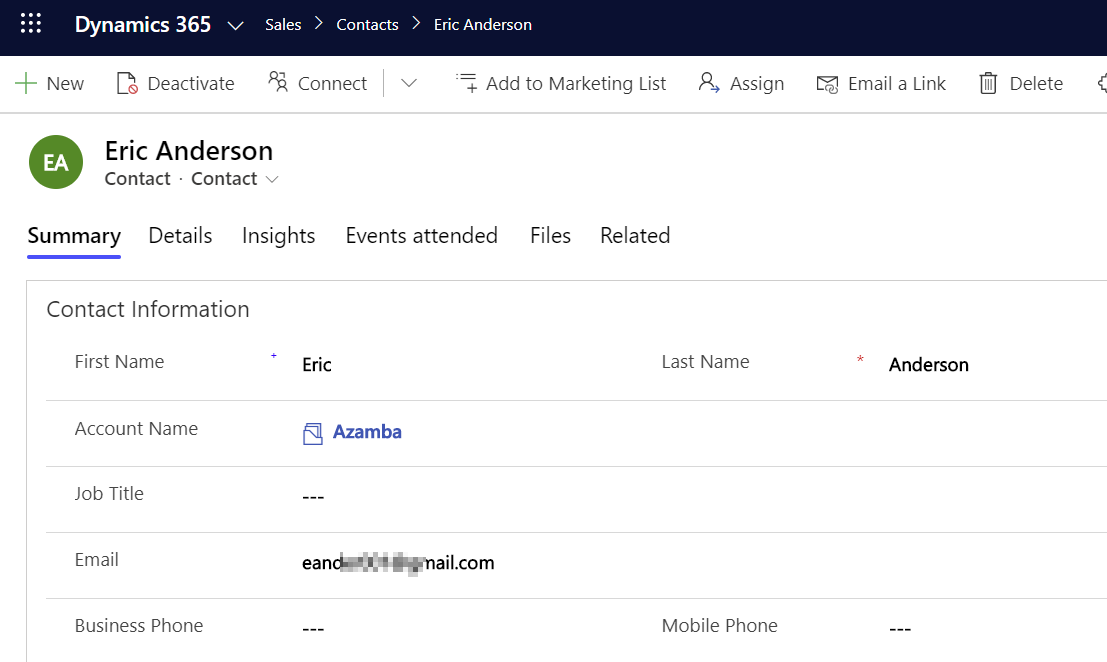How to Create a Dynamics 365 Contact Record from Outlook Using the Dynamics 365 App for Outlook
How to Create a Dynamics 365 Contact Record from Outlook Using the Dynamics 365 App for Outlook
Track contacts without disrupting your workflow
This time in Microsoft Dynamics Support, we’ll look at how to create a contact record in Microsoft Dynamics 365 Customer Engagement from Outlook.
Important Note: this article assumes that the Dynamics 365 App for Outlook has been pushed to your desktop Outlook. Click here for instructions on how to install and use the Dynamics 365 for Outlook App.
The steps below work when using either the Outlook desktop app or the web version of Outlook, also known as the Outlook Web App.
See below for full instructions:
Create a contact in Dynamics 365 from an Outlook email
1. Open an email from the contact you wish to track, OR create a new email and type the email address of your new contact in the “To” section of the email.
2. Click on the Dynamics 365 icon at the top right to open the Dynamics 365 App for Outlook:
3. Once the Dynamics 365 side bar is open, click on the plus button next to the email address below “Unknown Recipient”:
4. Select Add as Contact:
5. Enter any required or relevant information to capture the contact information properly in the Quick Create form on the right side of your screen. Some fields, like “Email” may automatically populate. When you are finished, click Save and Close:
Note: the fields you see might be different depending on how your Contact Quick Create form is set up.
6. Outlook will flash a pop-up letting you know that a record has been created in Dynamics 365. You should be able to see the Contact record in the email now:
To open your new contact record from Outlook, click on the three dots to the right of “Contact” and select View in Dynamics 365:
This will open Dynamics 365 and the corresponding Contact record:
Our OnTrack CRM Success System helps you get the most from your CRM investment with support services including:
- unlimited diagnostic support
- unlimited answers to “How do I …?” questions
- annual system audits
- regular progress calls from a dedicated account manager
- + additional valuable services!
We offer OnTrack in both month-to-month or annual subscriptions, and because we stand behind what we do, we offer a 100% money-back guarantee and you can cancel your plan at any time!
EZ Buttons releases version 3.0!
Chicago, IL – [November 20th] - We are thrilled to bring you EZ Buttons 3.0, a game-changing update packed with powerful tools to streamline your sales process and help you get more done, faster. With EZ Buttons, turn time-consuming, multi-step tasks into quick,...
Microsoft Dynamics 365 Business Central + CRM Integrated Demo | Dynamics Deep Dive Series
In This Demo You Will Learn To: Personalize your CRM to focus on the data that matters most. Create custom dashboards to track critical metrics efficiently. Use data views to help your team make smarter, faster decisions. Simplifying Sales with Microsoft Dynamics 365...
How to Track Your Goals and Metrics in Microsoft Dynamics 365 CRM – Dynamics Deep Dive Series
In the fast-paced world of sales, efficiency and clarity in managing goals and activities are extremely important. Microsoft Dynamics 365 CRM is a transformative solution for sales teams looking to enhance productivity and smash their sales targets. Join experts Peter...
Why MSP’s Should add CRM to their Solution Portfolios
We’re entering a new era in CRM. All the old reasons for customers buying CRM are still valid. But the advent of AI is making the case for renewed interest in CRM. To modify an adage, “If it’s interesting to my customers, then it is fascinating to me!”. AI is...
Boost Your MSP Earnings with Strategic Partnerships
Time is money, we’ve been told since childhood. The idea is that people should focus their attention on the things that bring value to them, and avoid the things that don’t. Since time is a precious resource, it makes sense to try and maximize its utility as it’s the...
CRM Launch in 5 Weeks – Get Results Fast!
CRM is becoming a must-have tool for businesses to stay competitive. But the process of setting it up often wastes time and resources without getting the expected results. To solve this, we've created a new approach that makes the implementation process easier and...
How Most CRM Project Fail & Yours Won’t | CRM Strategy
Struggling to keep up in today's fast business world? Implementing CRM can be a major game changer. However, the reality is that 40 to 70 percent of projects fail, causing significant time and financial losses. This highlights the need for effective strategies rather...
Do This to Avoid Wasting Time and Money With Your CRM
CRM Success: The Key to Avoiding a Costly Mistake CRM can either be a game-changing investment for your business or a massive waste of time and money. The difference depends entirely on your approach. Like many businesses, you probably aim to boost sales, improve...
Adding CRM to Your Solution Offering – Not Just a “Nice to Have”
Many MSP’s hesitate to add non-infrastructure solutions to their offerings. There are a lot of reasons for this: Lack of experience with the solution Fear of losing focus on the vital infrastructure solutions that make up the core offerings Uncertainty over the...
Why MSP’s Should Care About CRM
Every MSP cares about their customers. Reliability. Trustworthiness. Committed. These are the attributes that MSPs want to reflect back to their customers. In an earlier I post I talked about the pain that many customers are feeling because of a CRM install gone bad....
Eric Anderson is the director of the Dynamics 365 practice at Azamba.
With a combined 19 years of experience as a controller, ERP consultant, professional services manager, and CRM evangelist, he strives to deliver the best-fitting solution to each company he has the pleasure to engage with.
Related articles:

Microsoft Dynamics 365 Business Central + CRM Integrated Demo | Dynamics Deep Dive Series
In This Demo You Will Learn To: Personalize your CRM to focus on the data that matters most. Create custom dashboards to track critical metrics efficiently. Use data views to help your team make smarter, faster decisions. Simplifying Sales with Microsoft Dynamics 365...

EZ Buttons releases version 3.0!
Chicago, IL – [November 20th] - We are thrilled to bring you EZ Buttons 3.0, a game-changing update packed with powerful tools to streamline your sales process and help you get more done, faster. With EZ Buttons, turn time-consuming, multi-step tasks into quick,...