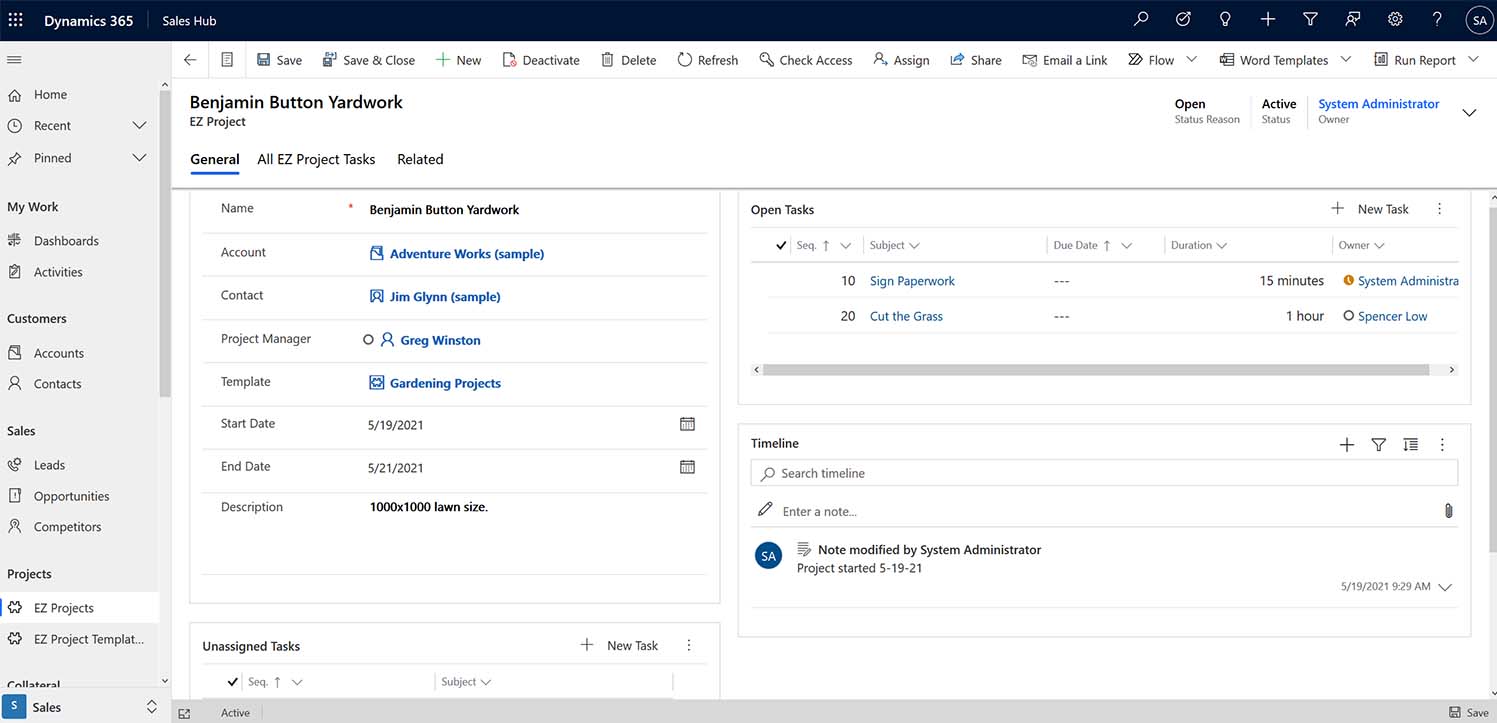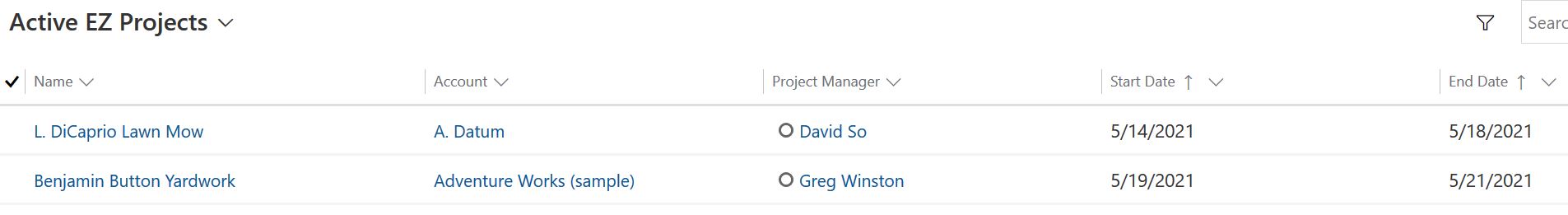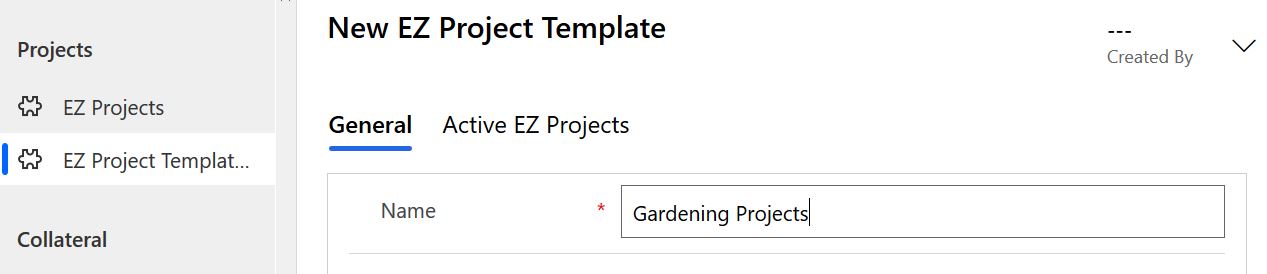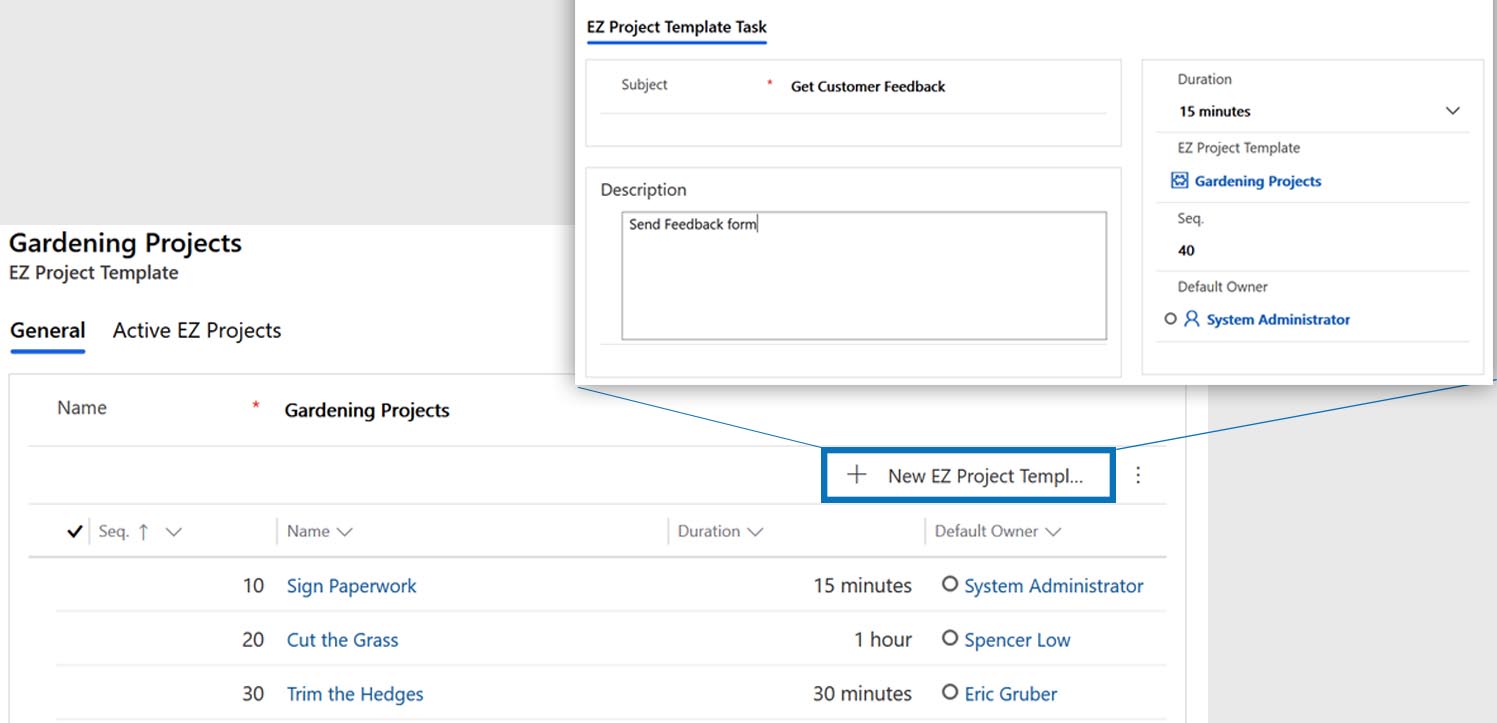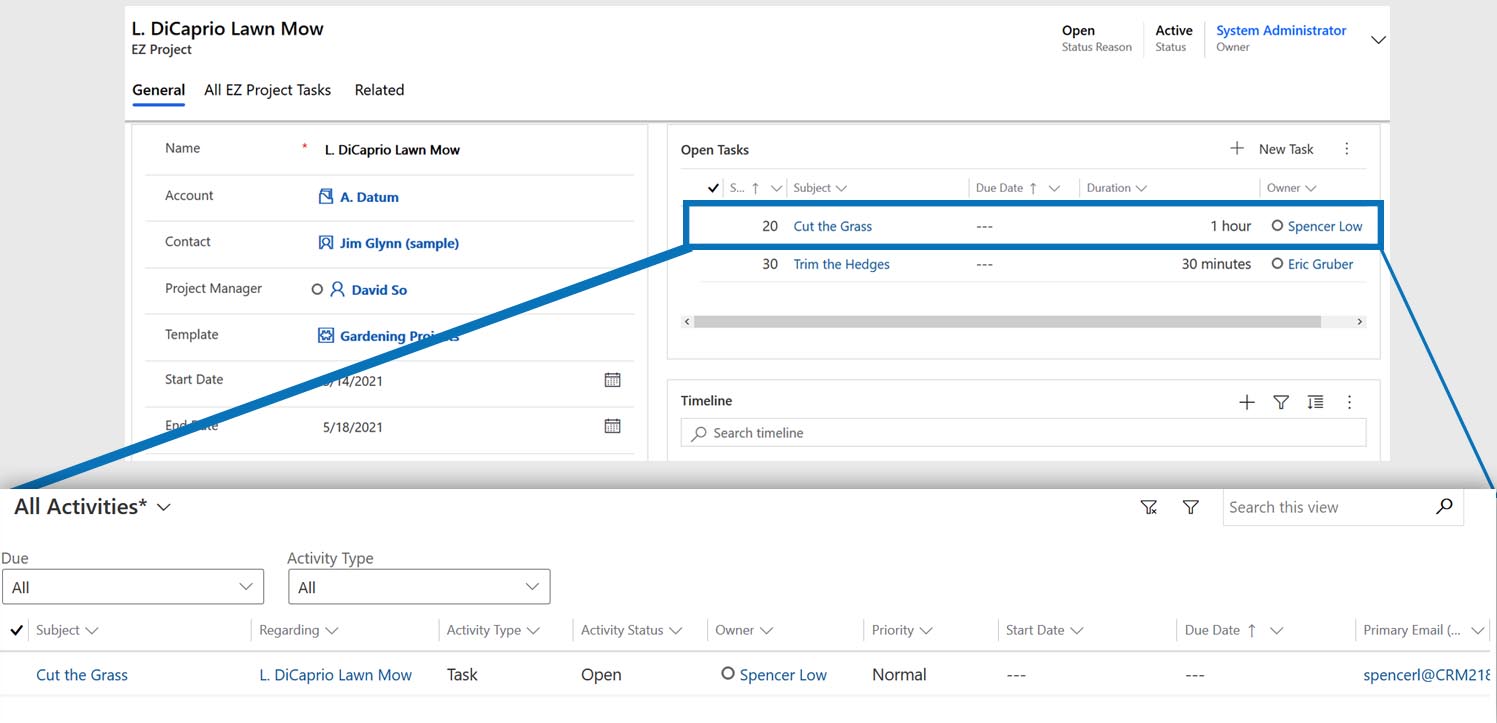Home » Microsoft Dynamics 365 Hub» Microsoft Dynamics 365 Add-ons » EZ Projects
Streamline your projects from creation to application with Microsoft Dynamics EZ Projects!
- Need a shortcut to track a recurrent routine in CRM?
- Want to create or recreate a multiple task project in just one click?
- Want to finally take your project management from Excel to Dynamics without breaking the bank?
- Need to view tasks by project instead of jumping around from one owner's task list to another?
Stop managing projects in spreadsheets or randomly assigned tasks. Microsoft Dynamics EZ Projects make project sequences easier to create and clearer to manage!
If you consistently create the same project on a regular basis, we can help you reduce errors and minimize the steps it takes to complete that process.
Get a streamlined project management tool inside your CRM system with only the features you need and at a fraction of the cost of a 3rd party tool!
Managing projects can be cumbersome for any business. Whether your trying to organize multiple speadsheets in Excel or constantly recreating the same types of tasks in Dynamics. It's easy to forget small, yet integral steps for projects that keep your business running. Worse yet, project management tools like Monday.com and Dynamics 365 Marketing can be overwhelming, with features a small or medium-sized business doesn't need but is still expected to pay top dollar for.
Microsoft Dynamics 365 EZ Projects makes project creation and management effortless! Easily create groups of tasks based on frequent project types. Create 5, 10, or 20+ tasks in the same amount of time as creating a single task!
EZ Projects help:
- Salespeople document payment, shipping, installation, and other important task processes faster.
- Managers create bigger and more ambitious projects.
- Your whole team improve their accuracy, speed, prioritization, and organization when it comes to any frequent project sequence.
See EZ Projects in action:
How Microsoft Dynamics EZ Projects work:
Step 1: Create and name a project template
Step 2: Create sequence tasks for the template
Step 3: Create a new project using a template
EZ Buttons by Azamba is available for standalone purchase, or free with your OnTrack Virtual Coworker Membership for Premium and Preferred customers!
ONTRACK MEMBERS
OnTrack Virtual Coworker Membership Premium & Preferred members can schedule their install of EZ Buttons today!
Terms of Service
By signing up for Azamba products and services, you are agreeing to our Terms of Service.