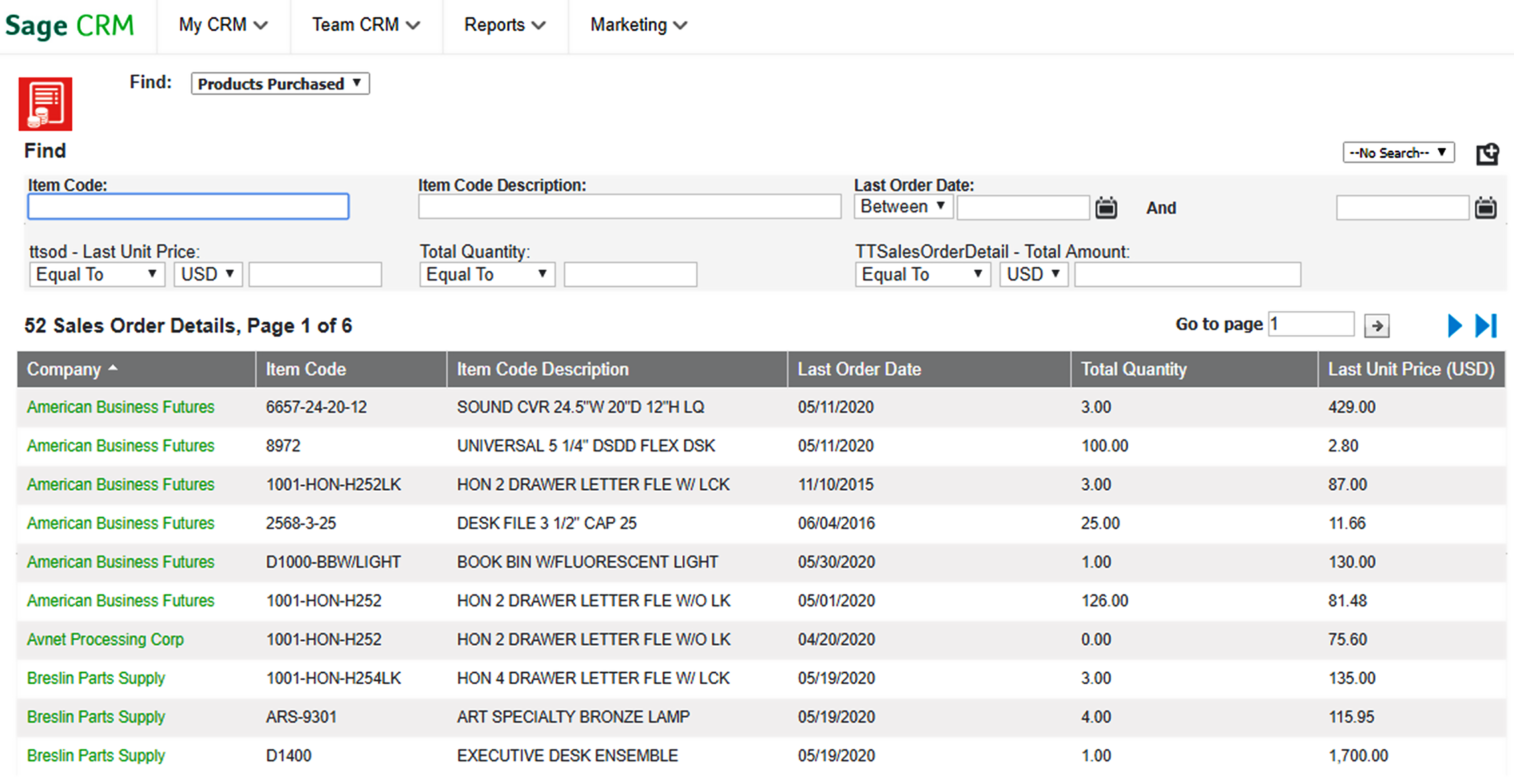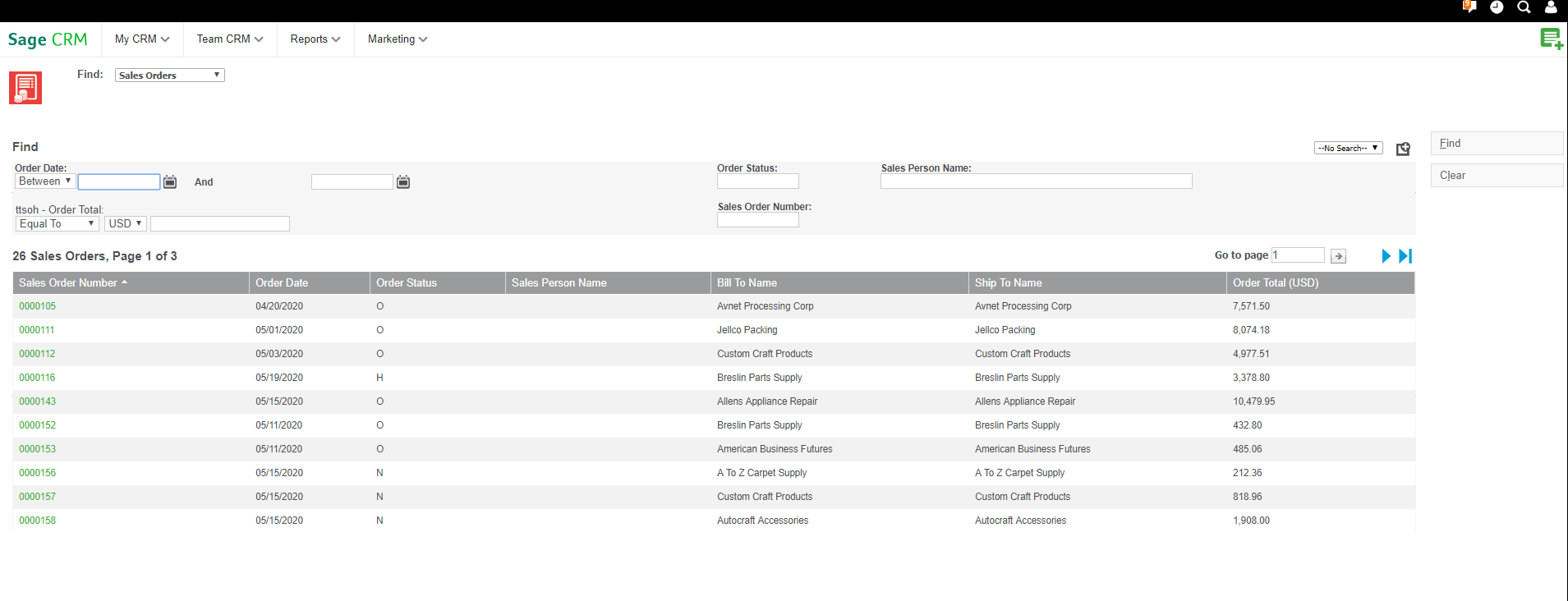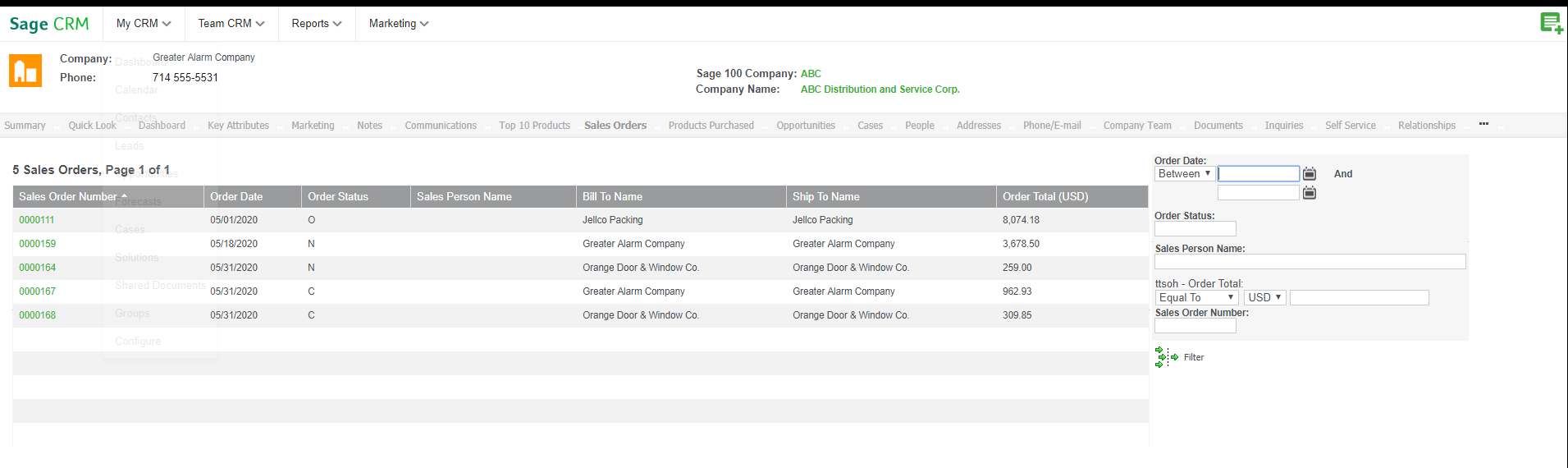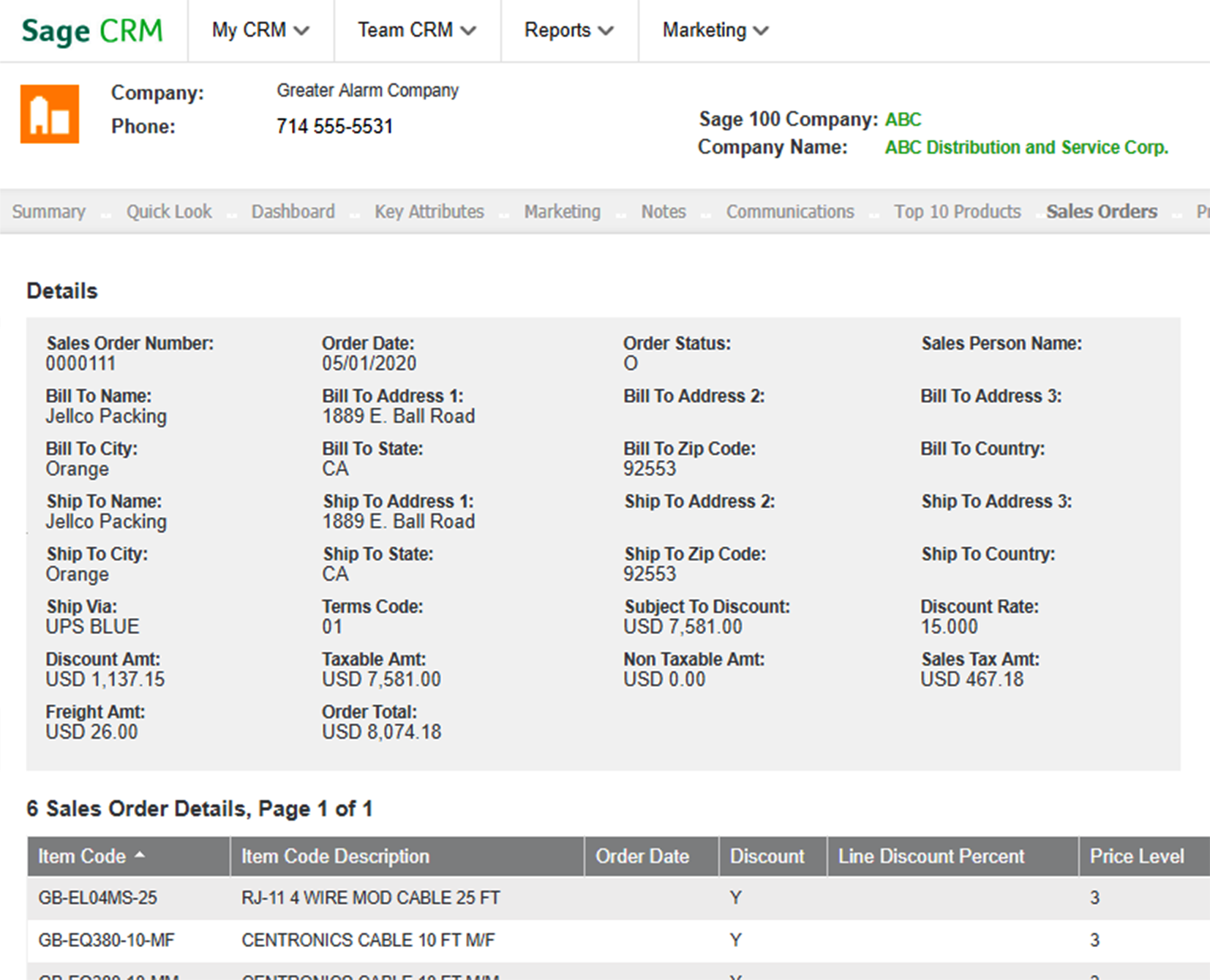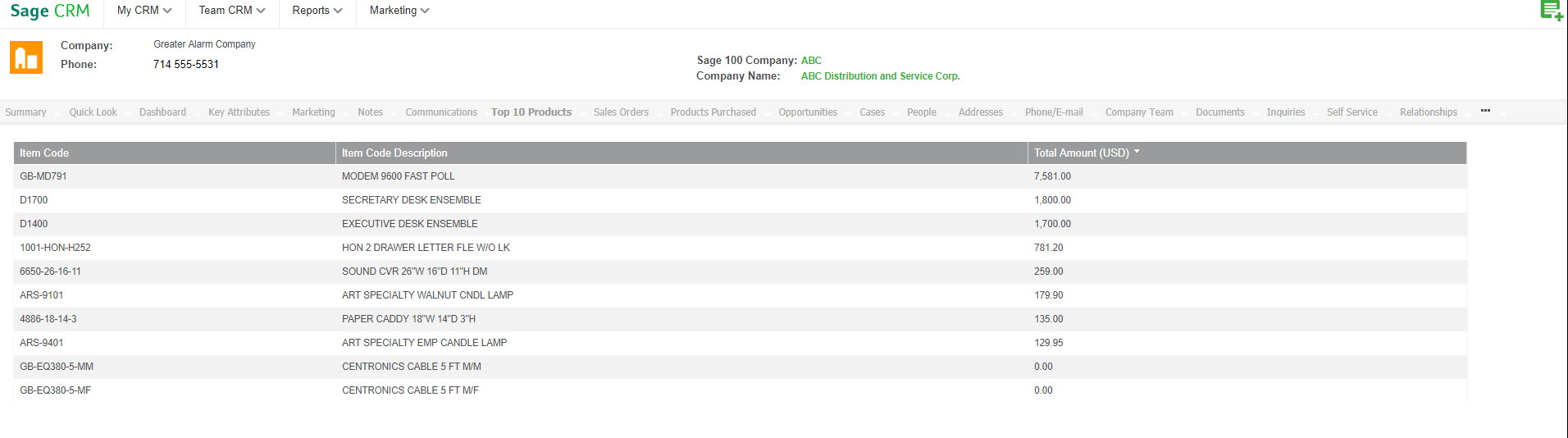What the ERP Toolbox will do for you
Understand sales trends, boost sales, and improve sales visibility for your team with the Azamba ERP Toolbox. Your sales team will be able to identify top products and customer purchase patterns to time their sales calls optimally, create more upsell opportunities, or recommend new products and services to existing customers, all within the Sage CRM user interface.
Standard Sage integrations require each user to run compatible versions of Sage CRM and Sage 100 on the same network, and have the Sage 100 Workstation installed. Once your team is set up on an integrated system, they still need to create new order and quote records or manually link data to access accounting info in CRM.
The Azamba ERP Toolbox removes these hurdles and increases the value of your integration by giving your sales team easy access to search, view, sort, and run reports on accounting data from directly within their CRM records. VPNs are not required (unless you already use one to connect), and no additional software needs to be installed; if you can view CRM, you can use the Azamba ERP Toolbox, even on the go.
Once installed, the ERP Toolbox displays your existing Sage 100 order and inventory data in your Sage CRM interface, and then regularly and automatically displays new data as you add and update accounting records. That means your sales team gains more access to more useful information with fewer hassles.
The Azamba ERP Toolbox works seamlessly alongside a full CRM-ERP integration. Your Sage systems do not need to be integrated or integration-compatible to use the ERP Toolbox, and you don’t need to install Sage 100 workstations. Your sales team can view everything quickly and easily from within Sage CRM.
The ERP Toolbox by Azamba is free to OnTrack Premium and Preferred customers!

Sage CRM Add-On Order Form
To order, fill out the form below and we will contact you shortly to discuss your needs.
Or call 1.888.724.3999 to speak to an Azamba representative directly.