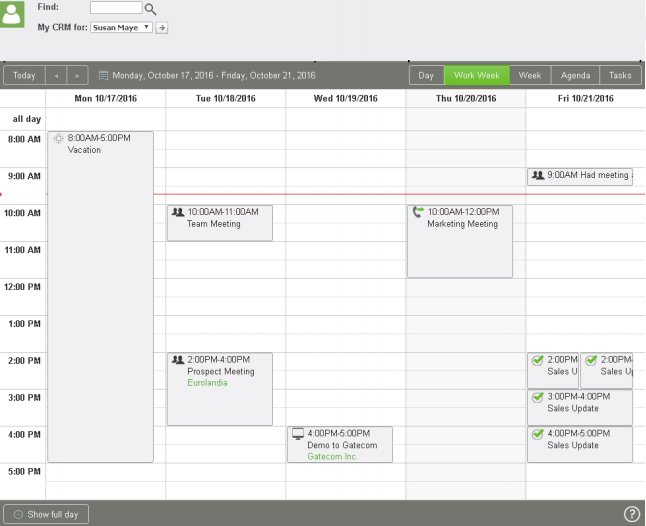Dive into the New Search in Sage CRM 2017
Look Deeper and Find More in the New Sage CRM 2017 Having a CRM system is great if you want a single source of information about your customers, prospects, and leads, but when you’re trying to search for a specific customer in a packed CRM system, it can take...
How Does the Enhanced Calendar Help in Sage CRM 2017?
Sage CRM 2017 Has Big Changes – Like the New Easy-to-Use Calendar Here at Azamba, we’re really excited about all the new changes in Sage CRM 2017. In fact, we’ve already written one blog post talking about the many new updates, feature enhancements, and...
Requirements Gathering: Laying the Foundation for a Successful Project
Requirements gathering is a critical, intricate, and time consuming process that lays a strong foundation for project success. The decision to implement a new software system represents the client’s strategic planning to provide employees the tools necessary to...
OnTrack CRM Adoption System Takes Off on New Portal
CHICAGO, Sept. 26, 2016 – Azamba Consulting Group is continually improving the OnTrack CRM Adoption portal. “Without support and user training after CRM installation, about half of implementations fail,” says Peter Wolf, president of Azamba Consulting Group. Azamba...
Sage CRM: You May Need to Recreate Views Manually Error
How to Investigate and Resolve The "You May Need to Recreate Views Manually" Error in Sage CRM This error message is as old as Sage CRM itself. A long time ago, there was a thread on the Sage CRM / Accpac Partner Forum that gave a possible solution to this...
What Is Case Management in Sage CRM?
What Is Case Management in Sage CRM? Case management is defined as a process that assesses, plans, implements, coordinates, monitors, evaluates, and solves the service requirements of a client or customer. It is characterized by communication and resource...
Fixing Issues with the Sage CRM Document Drop Plugin
How to Fix Issues with the Sage CRM Document Drop Plugin Uninstalling and reinstalling the Document Drop Plugin in Sage CRM may be required when you have issues performing document drops through the Internet Explorer browser. When uninstalling the...
9 Variables to Ensure a Successful CRM Implementation
What Are the Variables to Ensure a Successful CRM Implementation? Let’s face it, not all CRM (Customer Relationship Management) implementations are successful. Many of them do not deliver to their expectations – while others just plain fail. So how does this...
Creating a Custom Group View in Sage CRM
Custom Group View in Sage CRM for MyCRM Groups Tab This article describes the basics of creating a custom group view in Sage CRM that can be used in the MyCRM Groups tab of Sage CRM. Views used in groups have a few specific requirements that need to be met so...
Enterprise Software Podcast Interview
President of Azamba interviewed by the Enterprise Software Podcast Peter Wolf, President of Azamba Consulting Group and CRM Evangelist, recently had the pleasure of being interviewed by the Enterprise Software Podcast. Listen to the Enterprise Software Podcast...
How to Update Sage CRM 7.1 to Reflect a New SQL SA Password
Updating Sage CRM to Reflect a New SQL SA Password Let’s face it, whether it’s on purpose or by accident, passwords change. The Microsoft SQL Administrator (SA) password is no exception. Although I certainly wouldn’t recommend changing the SA password, it’s important...
One More Trick to Ease Your Sage CRM – 300 ERP Integration Woes
Fixing Sage CRM - 300 ERP Integration Issues If I put my thinking cap on and really dwell on it, I’d say that the biggest problem users run into, when setting up their Sage CRM – Sage 300 ERP integration, is improper setup and use of a dedicated Windows User...
Sage CRM – 300 ERP Integration: Troubleshooting 3 Common Errors
Troubleshooting Sage CRM 300 ERP Integration Errors Though I field and respond to various questions about configuring and using Sage CRM - 300 ERP integration, I do consistently see a few of the same problems over and over. Below are the three usual suspects that I...
What’s New With Sage CRM?
Discover What's New in Sage CRM Just a few weeks ago the latest version of Sage CRM, version 7.2, was made available here in North America. The newest version of Sage CRM is very focused on helping you communicate with, to, and about your customers. Mobility and...
Sage CRM: Troubleshooting Tomcat Issues
How to Troubleshoot Tomcat Issues in Sage CRM Troubleshooting Tomcat issues can be a challenge as the Tomcat service may appear to be running fine, but you are still having Tomcat related problems in Sage CRM. The two biggest indications that the Tomcat service isn’t...
Synchronicity: Installing The Sage CRM Synchronization Component
If you have observed my 10 Commandments Of Sage CRM To Sage 300 ERP (Accpac) Integration, you’ve likely dabbled with the Sage CRM Synchronization Component – at least its installation. So what is the Component? It’s actually fairly simple in function: the CRM...
Your Simple Guide To Notes In Sage CRM
Explore Notes in Sage CRM What is a Note? The Note function allows you to add notes to leads, companies, persons, opportunities and proposals. Think of it as a sticky note for a record the entire office can see. Adding notes is an easy way to store and share...
3 Easy Steps to Set Up Company-to-Company Relationships In Sage CRM
Company-To-Company Relationships in Sage CRM I can easily say the most common request I get when deploying CRM is the need to be able to designate a headquarters for a company and relate the 'children' companies back to it. That seems like a pretty simple...