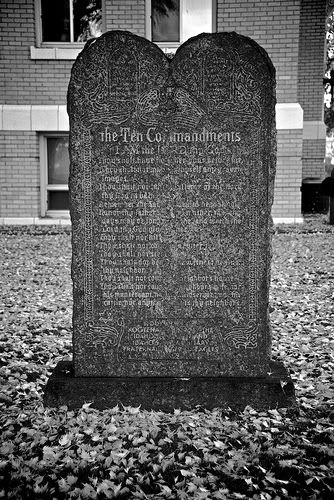 Over the last five years, Sage has done a very nice job of incrementally strengthening the integration between Sage CRM (SageCRM) and Sage ERP Accpac and vastly improving the functionality. The future looks bright as technology improves and integration between software simplifies. With that in mind, there are still guidelines I abide by to prevent issues and make the integration process a smooth one. Today, I bestow upon the believers the 10 Commandments for a functional integrated environment.
Over the last five years, Sage has done a very nice job of incrementally strengthening the integration between Sage CRM (SageCRM) and Sage ERP Accpac and vastly improving the functionality. The future looks bright as technology improves and integration between software simplifies. With that in mind, there are still guidelines I abide by to prevent issues and make the integration process a smooth one. Today, I bestow upon the believers the 10 Commandments for a functional integrated environment.
1. Thou must setup a new Domain User (i.e. CRMWEB) to run Web Deployment, Integration, and the related processes.
Set the password to never expire and set up the user as a member of the following groups: Distributed COM Users, IIS_IUSRS, IIS_WPG, Power Users, and Users. Include this user in shares to the Sage ERP Accpac program and data folders on the web server and give it full security rights to the same.
2. Thou shall install and configure Sage ERP Accpac Web Deployment on the same web server as Sage CRM.
Install onto a web server! That is, ensure the proper Windows Web Roles have been installed on the server.
3. Thou must first install and configure Sage ERP Accpac Web Deployment, utilizing the .NET Remoting Service method, and confirm it is working.
Get Web Deployment up and running and tested functional before trying anything related to Sage CRM integration. Test Web Deployment access as a standard Accpac user from a standard workstation -NOT just the domain admin on the server!
4. Thou must install integration pieces to BOTH Sage CRM and Sage ERP Accpac.
The installation files for both are included in the Sage CRM install media. Make sure the EW (Sage ERP Accpac side) module is installed and tested from all machines in the Accpac environment. Also, ensure that the installer adds the Synchronization Component during the EW install process on all machines
5. Thou shall ensure that the CRMWEB Domain user is configured to run the following:
Sage ERP Accpac Web Deployment, Sage Accpac .NET Remoting Service, Accpac ASP in Component Services and the Accpac website in IIS.
6. Thou shall set IIS to run in 32-bit mode as well as the ASP.NET AppPool version 2.0
Run these two commands as the Windows Administrator in the command prompt:
(1) cscript %SYSTEMDRIVE%inetpubadminscriptsadsutil.vbs SET W3SVC/AppPools/Enable32bitAppOnWin64 1
(2) %SYSTEMROOT%Microsoft.NETFrameworkv2.0.50727aspnet_regiis.exe –i
7. Thou must enable Active Server Pages in IIS.
8. Thou must create a new Web App Pool for Sage ERP Accpac Web Deployment utilizing .NET 2.0.50727 and set it to Classic mode.
9. Thou must set the Accpac Virtual Directory to use the new App Pool (above).
10. Thou shalt follow all of the preceding commandments before testing.
Test as the administrator and a standard user from both the server and a workstation.
Are your Sage CRM and Sage 100 systems compatible?
