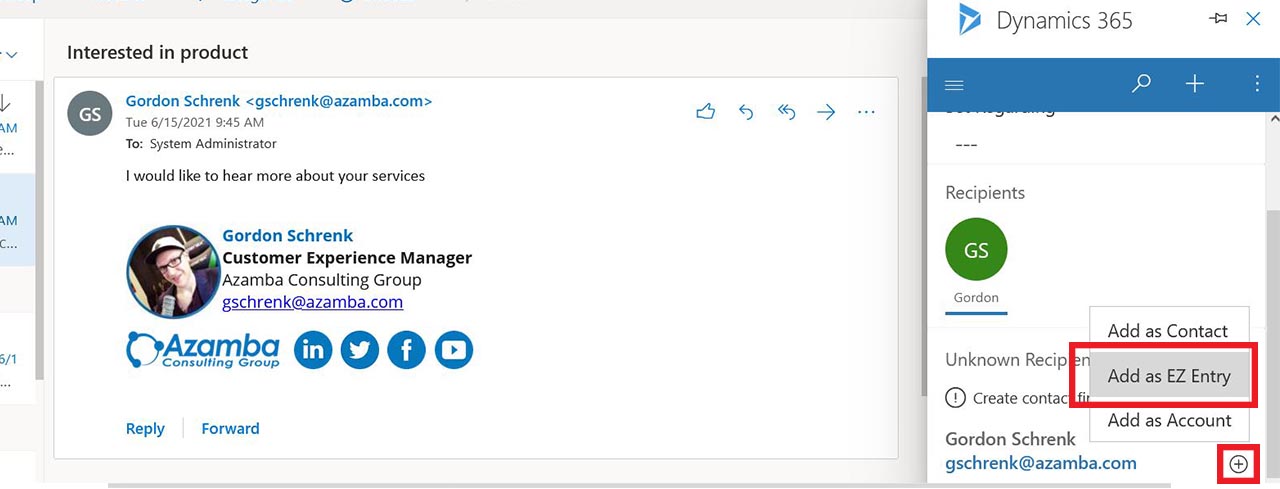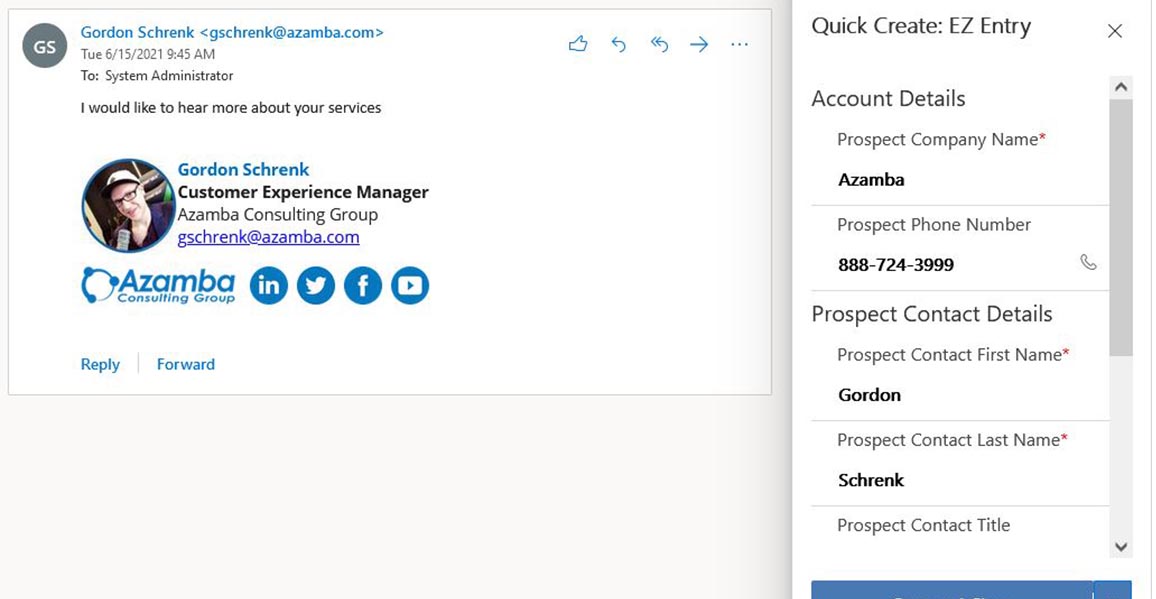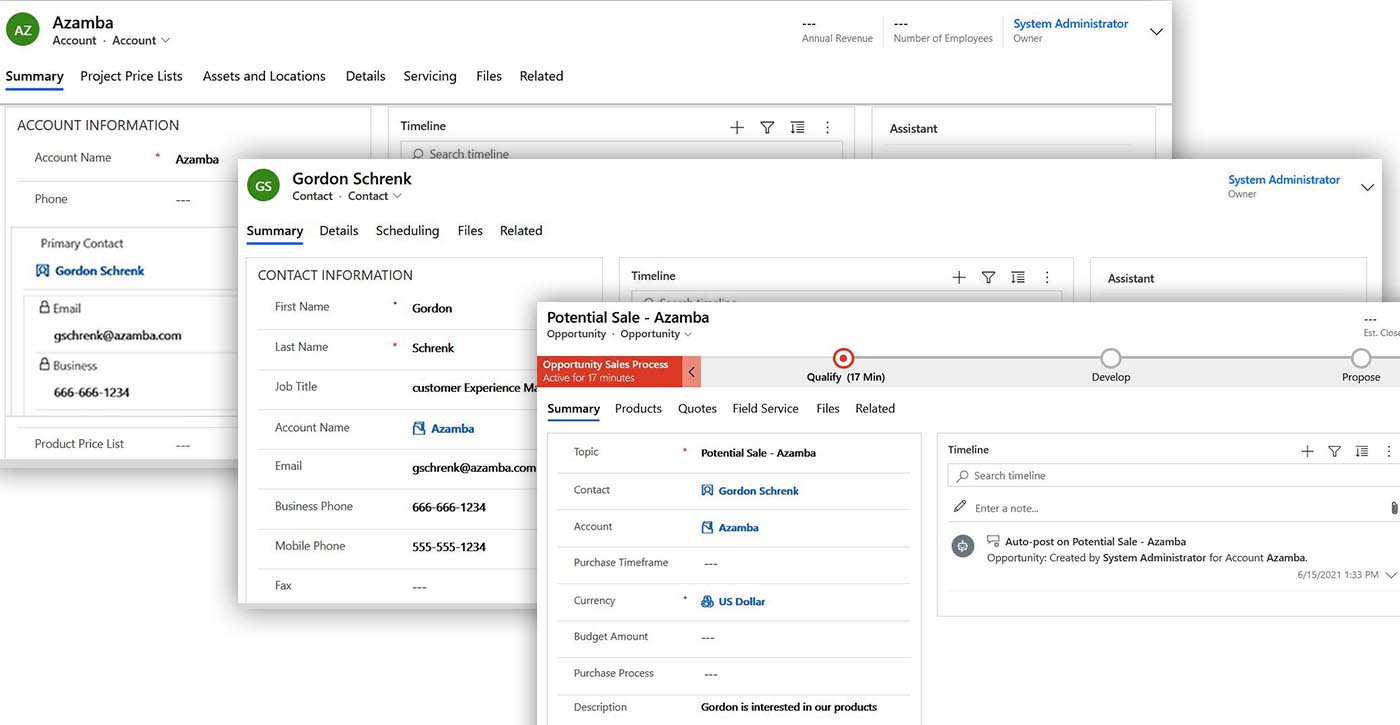Home » Microsoft Dynamics 365 Hub» Microsoft Dynamics 365 Add-ons » EZ Entry
Incorporate multiple form prospect field entries into one form with Microsoft Dynamics EZ Entry!
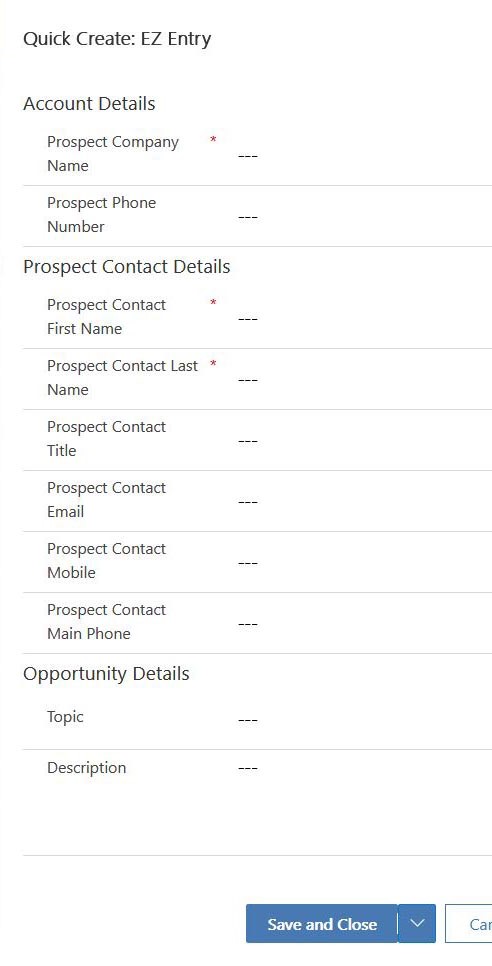 Need an easier way to input new prospect information from Outlook to
Need an easier way to input new prospect information from Outlook to- Microsoft Dynamics?
- Want to stop going back and forth between forms just to input complete data?
Now you don't have to toggle back and forth between three different forms just for one new prospect. Microsoft Dynamics EZ Entry makes it easier to quick create information from multiple forms, all from one form!
Once saved, the EZ Entry quick create creates a Contact, Account, and Opportunity record, all filled with their most important information.
EZ Entry helps:
- Salespeople, Managers, and your whole team use just one form instead of switching in between three forms for all new prospects, even from Outlook!
How EZ Entry works:
Step 1: Identify and create an EZ Entry right from your Microsoft Dynamics Outlook Plug-in
Step 2: Input Essential Information
Step 3: Enjoy your newly automatically connected relationships!
See EZ Entry in action:
EZ Buttons by Azamba is available for standalone purchase, or free with your OnTrack Virtual Coworker Membership for Premium and Preferred customers!
ONTRACK MEMBERS
OnTrack Virtual Coworker Membership Premium & Preferred members can schedule their install of EZ Buttons today!