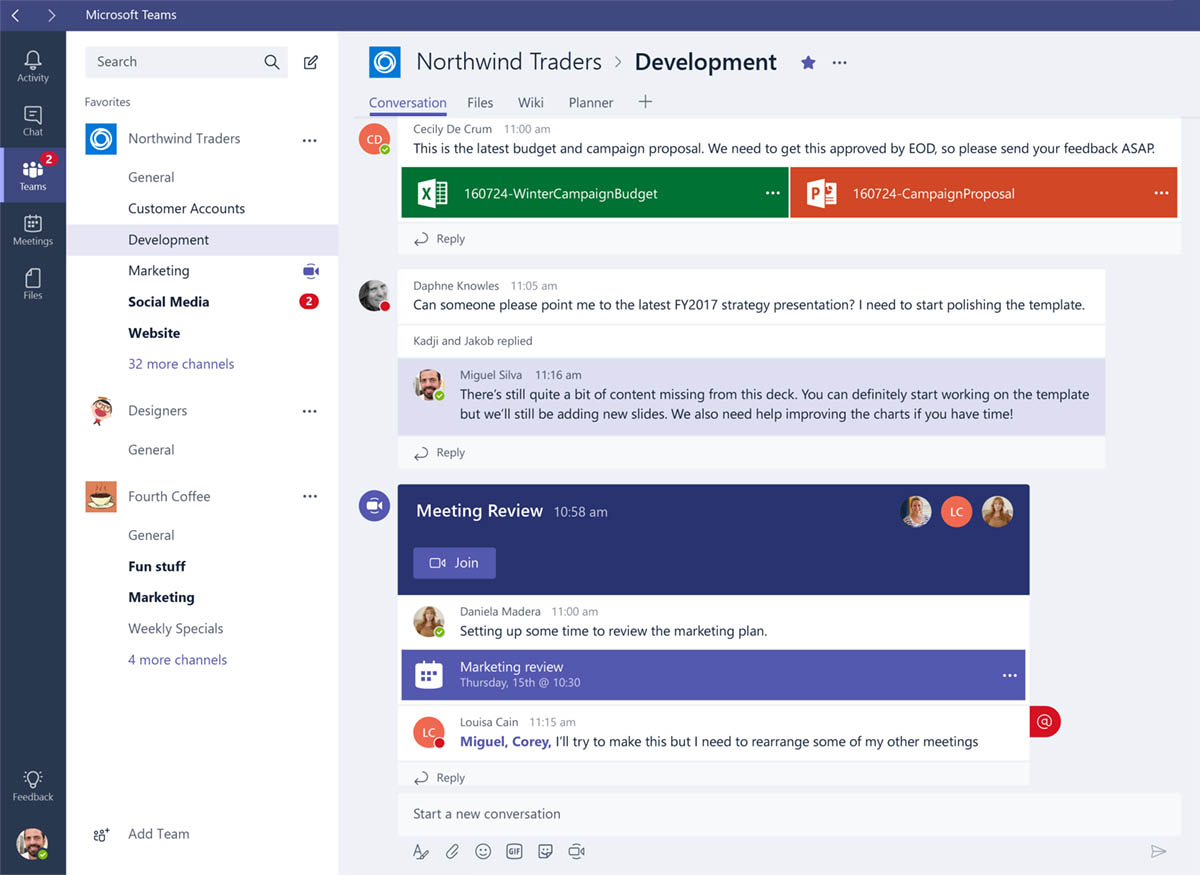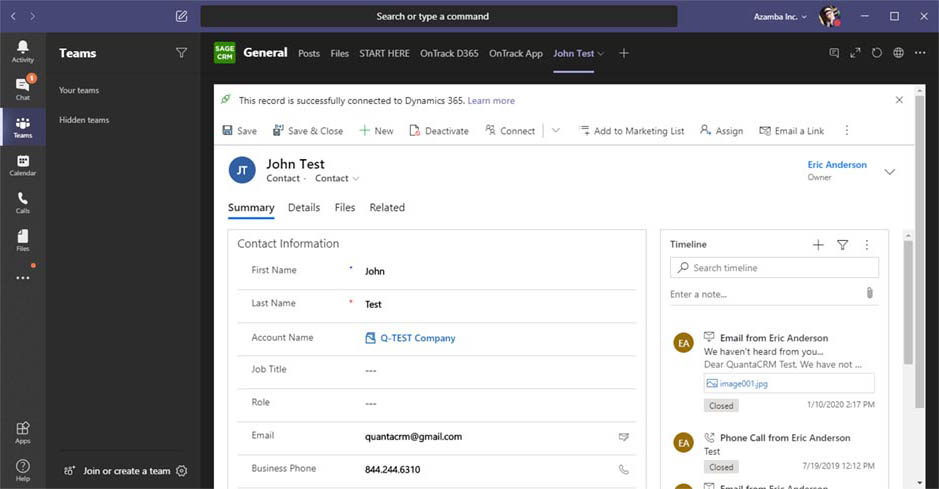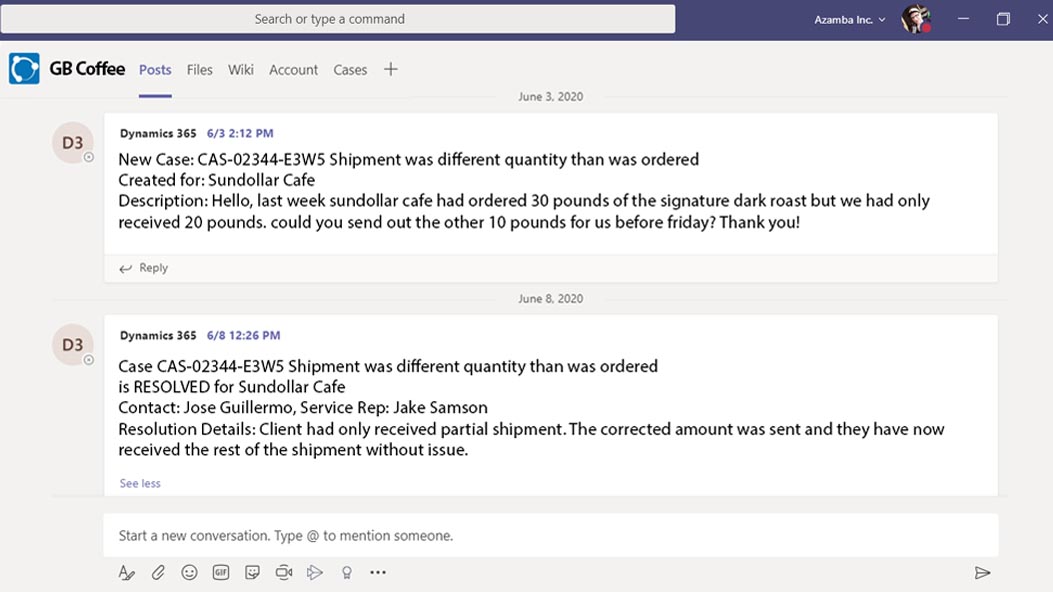Utilize the power of Microsoft Teams and Integrations for your business!
As the world does more and more business online, online collaboration tools have never been more essential. Why not use the Microsoft Teams collaboration tool that integrates seamlessly with the Microsoft Office applications you already use?
Learn how Microsoft Teams can help your business run more efficiently.
The Azamba Training Program for Microsoft Teams will teach you everything you need to know to get your business up and running with Teams.
With our Advanced Features training, you can learn how to seamlessly integrate Teams with other Microsoft applications, host live events, and go in-depth with other amazing Teams features.
With Integration Buildout Assistance, let us know how you’d like to connect Teams to other applications with more complex or nuanced workflows, and we’ll set it up for you!
Who Microsoft Teams Training & Integration is for:
- Companies looking for an easier, more robust online collaboration tool for their staff.
- Companies looking for a tool to schedule meetings with customers and partners outside of their organization.
Why Microsoft Teams?
A Facebook-style work experience, 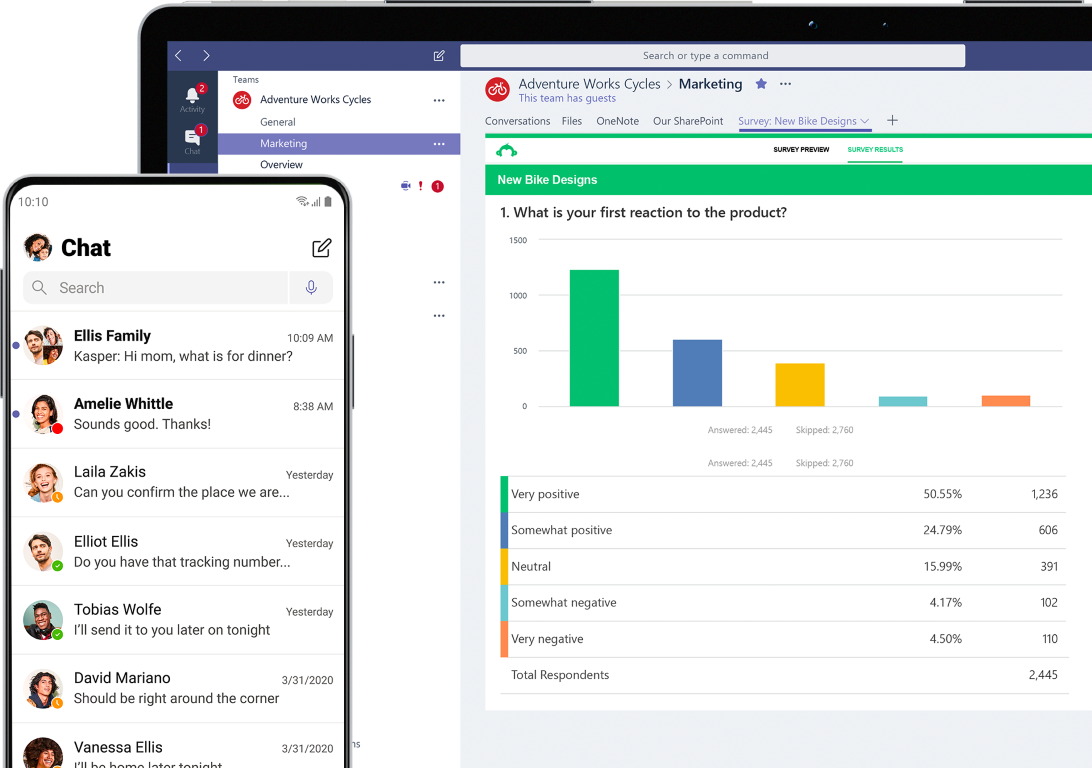
Its all the features you love in Facebook but designed specifically for your business! Just like on Facebook, you can chat, make groups, hold video or audio calls, and post on topical message boards.
What makes Teams better than Facebook is its screensharing, app and website integration, and meeting scheduling.
A Google Apps work experience,
Like Google apps, you can share and edit files, docs, spreadsheets, and presentation slides with your co-workers in real-time.
What makes Teams better than Google is its suite of more robust Office apps like Word, Excel, and PowerPoint with the added creator security and ownership that Google doesn’t offer.
…with Microsoft’s private and secure environments
Unlike Zoom, Facebook, and Google, Microsoft hosts all of their Teams collaborations on private and secure networks.
No strangers stopping in. No information selling. No data mining.
To see pricing tables, please view this page on a desktop.
Advanced
Standard
Basic
For companies looking for help building out custom workflows to integrate Microsoft Teams with other applications.
(Separate software licenses may be required)
For companies looking to learn and utilize advanced features offered by Microsoft Teams and its most popular integrations.
(Separate software licenses may be required)
For companies looking to learn the basics for using Microsoft Teams within their organization.
101 Training Session: Basic Features
Everything you need to know to get started using Microsoft Teams for your business. During this session, you will learn how to:
- Navigate and use basic teams functionality
- Create teams and channels
- Add members within and outside your organization
- Embed apps and webpages in Teams
- Schedule meetings in Teams
- Add team images
- Manage basic settings
- Manage admin-level settings
✔
✔
201 Training Session: Advanced Features
Increase productivity and save time with more advanced (and more powerful) Microsoft Teams tools!
Learn how to:
- Send an email directly to a Microsoft Teams Channel
- Set up D365 tabs in Microsoft Teams
- Push announcements to one or more Microsoft Teams channels
- Create and run webinars (live events) in Microsoft Teams
- Track a Microsoft Teams message against a Dynamics 365 record
- Screenshare with audio
- Record meetings
- Use screenshare control sharing
- Use saved messages
✔
✔
–
Advanced Integration Seminar
Learning Microsoft Teams is just the beginning!
Utilizing advanced integrations with Teams, your company can create intricate workflows and automations without the need to hire expensive developers!
During this seminar, you will gain an understanding of what you can do with Microsoft Teams through Power Automate, Power Apps, and Chatbots.
✔
✔
–
Integration Buildout Assistance
The Azamba team can build out your integration or workflow for you!
Let us know what you’d like to build and we’ll give you an estimate.
Common projects include:
- Support case status updates in Microsoft Teams
- New opportunity alerts in Microsoft Teams
- Email-to-Teams case creation
- Integrating chat bots in Microsoft Teams
✔
–
–
101 Training Session: Basic Features
Everything you need to know to get started using Microsoft Teams for your business.
Learn how to:
- Navigate and use basic teams functionality
- Create teams and channels
- Add members within and outside your organization
- Create tabs to embed apps and webpages
- Schedule meetings
- Add team images
- Manage basic settings
- Manage admin-level settings
201 Training Session: Advanced Features
Increase productivity and save time with more advanced (and more powerful) Microsoft Teams tools!
Learn how to:
- Send an email directly to a Microsoft Teams Channel
- Set up D365 tabs in Microsoft Teams
- Push announcements to one or more Microsoft Teams channels
- Create and run webinars (live events) in Microsoft Teams
- Track a Microsoft Teams message against a Dynamics 365 record
- Screenshare with audio
- Record meetings
- Use screenshare control sharing
- Use saved messages
Advanced Integration Seminar
Learning Microsoft Teams is just the beginning!
Utilizing advanced integrations with Teams, your company can create intricate workflows and automations without the need to hire expensive developers!
During this seminar, you will gain an understanding of what you can do with Microsoft Teams through Power Automate, Power Apps, and Chatbots.These features allow your company to:
- Save time
- Prevent mistakes/oversights
- Ensure a consistent high-quality experience for customers and prospects.
Integration Buildout Assistance
Do you have big ideas but don’t have the time to build out your dream workflow or automation?
The Azamba team can build it out for you! Let us know what you’d like to build and we’ll give you an estimate.
Common projects include:
- Support case status updates in Microsoft Teams
- New opportunity alerts in Microsoft Teams
- Email-to-Teams case creation
- Integrating chat bots in Microsoft Teams
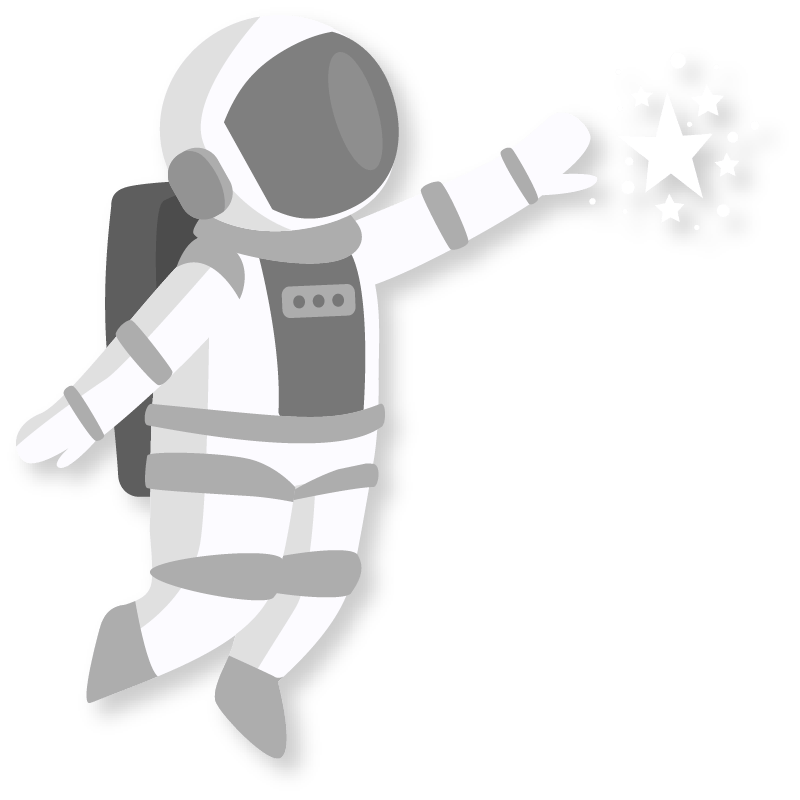
Our 100% Money-Back Guarantee
Buy with confidence: If this product is different than what you thought it was from when you purchased it, contact our staff for a refund.
Within 45 days of completion of this project, if you feel that you have not received the full value of the services described within this document, please contact Peter Wolf at 1.312.513.9333 to rectify the situation or to request a refund for the amount that you feel is warranted.
This guarantee is limited to the amount paid for the project services and excludes all software fees. The guarantee does not cover any expenses incurred during the project.
Terms of Service
By signing up for Azamba products and services, you are agreeing to our Terms of Service.
Ready for your Microsoft Teams Training & Integration package?
Use the form below to schedule a FREE meeting with our team, design your dream scenario, and get a quote!