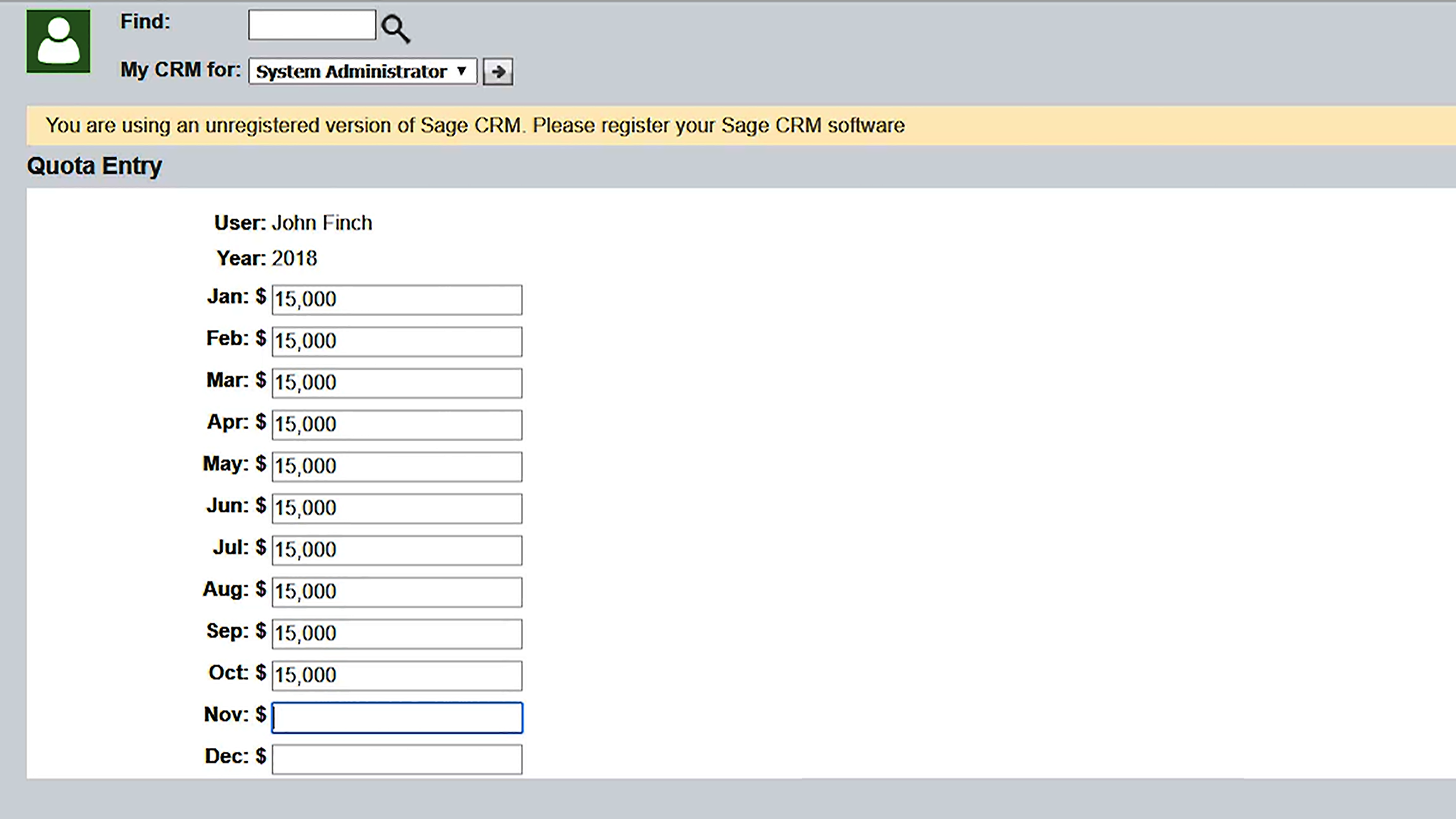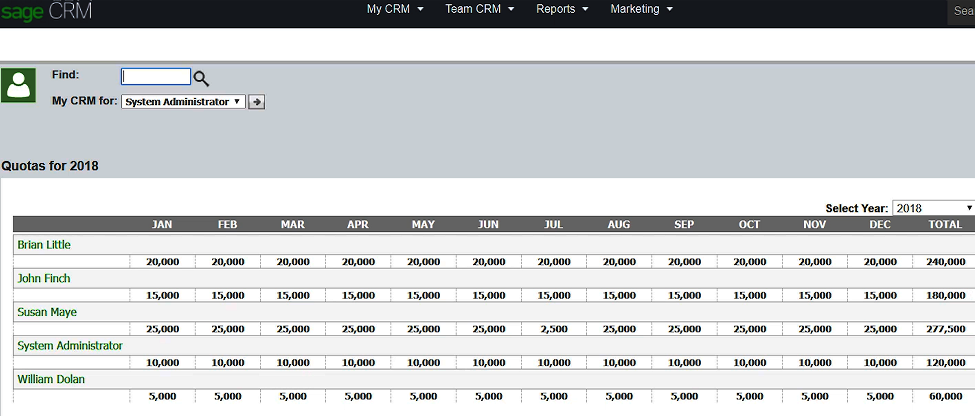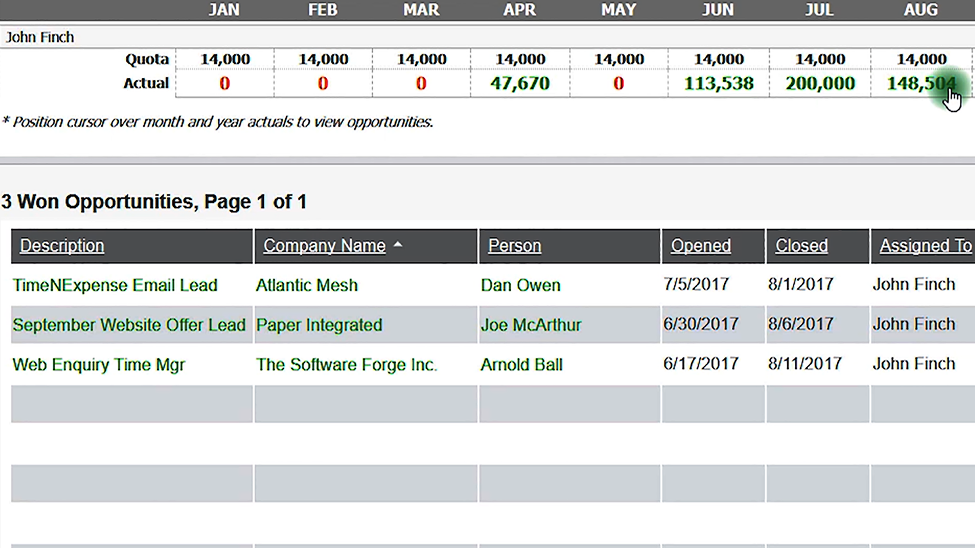What the Quota Manager will do for you
Always know whether your sales team is hitting their goals with the Sage CRM Quota Manager add-on by Azamba!
If you use Sage CRM, you need an easy and effective way to enter and track your team’s sales quotas. With the Quota Manager by Azamba, you can quickly and easily enter, edit, and view sales quotas and progress for both individual sales team members and entire sales teams!
Just enter the monthly sales quotas for each of your team members from the new “Quotas” tab under “My CRM.” It only takes a few seconds. You can now view each salesperson’s quotas and progress from “My CRM,” and team quotas from “Team CRM.”
Quotas are displayed by month and by year in an intuitive and interactive table. Hovering over a given period shows you all won opportunities during that period in another interactive table, from which you can access individual opportunity, company, and owner records to drill down even deeper into your CRM data.
You can even use the Quota Manager to build and run reports right from your CRM!
The Quota Manager by Azamba works with both standalone and integrated Sage CRM systems and can support a single manager or an entire management team working with any number of salespeople. So whether you have 5 users or 5000, on a standalone CRM system or a complex web of integrated systems, the Quota Manager will scale with your business.
The Quota Manager add-on by Azamba takes the guesswork out of your team’s quotas and quota progress, giving you and your team easy access to critical information with just a few clicks, and with no need to build separate reports outside of Sage CRM.
The Quota Manager by Azamba is free to OnTrack Premium and Preferred customers!

Sage CRM Add-On Order Form
To order, fill out the form below and we will contact you shortly to discuss your needs.
Or call 1.888.724.3999 to speak to an Azamba representative directly.