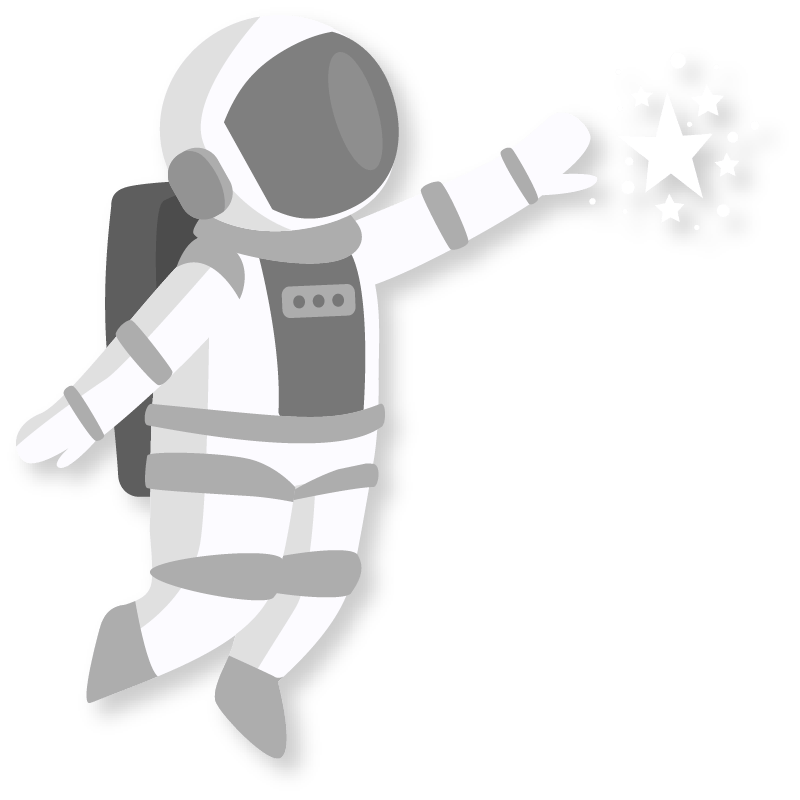
If you’re moving from a different CRM to Sage CRM, it’s time to migrate your data!
You’re switching to Sage CRM, but all of your data is in your older system or spreadsheets.
Now what? CRM is only as powerful as the data it contains. It’s time to bring your data to its new home in Sage CRM. But moving your data on your own can be difficult, and it’s easy to make costly mistakes. So let Azamba move your data for you!
Azamba ensures that your records are moved cleanly, accurately, and quickly. Our team has completed over 100 data moves to Sage CRM from dozens of other systems, including Act!, Salesforce, Goldmine, Outlook, Microsoft Excel Spreadsheets, homegrown CRMs, SLX – Sales Logix, MS Access, and NetSuit.
Move your data with confidence today and start utilizing your new Sage CRM system tomorrow!
Included record types: Companies, People, Address, Phone/email, Opportunities, Communications/Notes.
See price table for adding Cases.
Who Data Migration to Sage CRM is for:
- Companies with a newly-adopted Sage CRM system looking to populate it with their existing records.
To see pricing tables, please view this page on a desktop.
Advanced Migration
Standard Migration
Basic Migration
For companies importing a large list of records from any source with many custom fields.
For companies importing minimal records from any source with many custom fields.
For companies importing minimal opportunities from spreadsheet only with few or no custom fields.
Original Data Source
Azamba imports your data into CRM from a variety of sources including: Act!, Salesforce, Goldmine, Outlook, spreadsheets, homegrown CRMs, SLX – Sales Logix, MS Access, and NetSuit, and more.
Any
Any
Spreadsheet Only
Pre-Migration Data Clean Consultation
Azamba staff meet with you to personally review your data and explain how to best prepare for the migration.
This consultation is highly recommended if you believe your previous system contains bad, incomplete, or unusable data.
$395
$395
User Defined Custom Fields per Entity
Sometimes out-of-the-box CRM fields don’t cover all of the data you wish to migrate. If your older system has custom fields that you would like to see in Sage CRM, Azamba can make them for you.
This covers total user defined fields across all record types: Companies, People, Addresses, Phone/Email, Opportunities, and Communications/Notes.
Basic Import customers can move records to our template that contains all basic out-of-the-box fields.
Up to 20
Up to 15
Basic Template
I Have Sage ERP Integration
In addition to the data migration, we will natively integrate with your Sage 100 or Sage 300 solution.
$495
CRM Database Backup
Backups ensure that none of your CRM data will be lost during an upload.
Azamba guarantees your data’s protection by running backups 3 different times during the import process.
Trial Import
Azamba uploads your data into your test environment for debugging and to review any issues with you.
Recommended for customers with a high volume of import data and complex customer structures.
✔
–
–
Review First-pass Errors
Azamba walks through Sage CRM Core Functionality with you to determine any problems with system functionality after the migration.
This covers core Sage CRM functionality including Company, People, Communication and Opportunity entities and related screens, and comparing the new Sage CRM environment against the previous environment.
–
–
Production Import
Azamba moves your data from your previous system to Sage CRM.
Opportunities uploaded will retain open/closed status, sales agent/manager ownership, and any other relevant fields specific to your organization.
✔
✔
✔
OnTrack CRM Support & Training ($750 Value!)
Enjoy 30 days access to the Azamba OnTrack CRM success system to ensure success with your new Sage CRM system.
This program includes:
Comprehensive Video Training Series – Learn how to best use your Sage CRM with training modules for admins, sales, customer service, and marketing.
On-Demand Support – Having a break-fix issue? The Azamba support team is standing by to help you with any technical issue your system may be facing.
A preview of powerful Sage CRM add-ons – Learn how our add-ons can supercharge your system with improved Sage 100 integration, analytical dashboards, task automation, quota management, and more! Sage CRM add-ons from Azamba are all included free with a full OnTrack plan.
Access to our collaboration tool – Collaborate with a personal concierge who can help you access Azamba materials, support, and help answer basic questions about Sage CRM and all of the Azamba programs.
30 Days
30 Days
–
Average Project Duration
Azamba guarantees that your project will be treated with an unwavering sense of urgency and importance.
Given the inherent uncertainty in custom development work, please note that an average project duration is an estimate, and is dependent on timely responses from the customer
4-5 Weeks
2-3 Weeks
2 Weeks
Fees and Options
System Downtime During Import
Both production and trial (where applicable) imports are completed in a production environment set up by you or your outsourced IT firm.
While your system is down during the import, your sales staff will need to write down any sales information and manually enter it into CRM after the import has completed.
Little-to-No Downtime ($1495): The import will begin during weekend hours to avoid any downtime at all for your employees in either Sage CRM or any Sage ERP solution (if applicable).
Minimized Downtime ($995): The import will begin during post workday weekday hours.
Daytime Downtime (no additional charge): The import will begin during work hours, and will require users to be out of Sage CRM entirely and Sage ERP (if applicable) intermittently during the upgrade.
Expand to View Options
Add Test Environment Sandbox
After import, Azamba adds a replica environment at a discounted rate. This environment can be used for later testing outside of your live environment.
$995
+20 extra fields per entity
Do you have a large number of user-defined custom fields? No problem! Just select the “+20 extra fields” option during checkout.
$1495
Add Case Migration
Add the transfer of Cases data during your data migration.
$1495
Add Data De-Duplication
Is your data drowning in duplicate information?
Azamba can help consolidate your records!
$1995
3rd-Party Software Requirement
Data migrations may require the use of a 3rd-party application if you wish to migrate items like Emails, Documents, or other attachments. In this scenario, the customer is required to cover costs related to this software.
$1295
I Have Existing Data in my Sage CRM
If you already have data in your Sage CRM that you don’t want over-written, Azamba can ensure that your existing data stays safe in your system after import.
$995
Request Programming Help
Are your phone numbers multiple formats?
Trying to change “FIRSTNAME LASTNAME” to “Firstname Lastname”?
Want to add zip codes to your customer’s addresses?
Get help cleaning up your data. Tell Azamba what you’re looking for and get a quote from us!
Overview
The Sage CRM Server Move includes the transfer of the following records:
• Companies
• People
• Address
• Phone/Email
• Opportunities
• Communications/Notes
See price table for adding Cases.
Deliverables
- Prepare migration and ensure compatibility.
- Identify and contact any third-party add-on solution vendors to ensure compatibility with upgrade.
- It is important for the client to identify all key third-party add-on solutions and ensure that they are represented on the preparatory checklist document.
- If third-party add-ons are not compatible, we need to identify workarounds or discuss alternative approaches.
- Identify and contact any third-party add-on solution vendors to ensure compatibility with upgrade.
- Schedule necessary client meetings
- Create and configure mapping for data migration
- Perform existing CRM system backups.
- Create backups of the Sage CRM program files, registry, and library.
- Perform data migration
- Verify and review data
- Execute post-migration backup
- Review and deliver to client
- Test all major areas and entities of CRM
- Provide and walk through Sage CRM Core Functionality
- This covers core Sage CRM functionality including Company, People, Communication and Opportunity entities and related screens.
- The primary Azamba representative and the client representatives will review all key areas of the system per the Roadmap to determine if there are any problems with functionality.
- It is critical that the client personnel are involved in this step and we require sign-off post-move.
- Provide and walk through Sage CRM Core Functionality
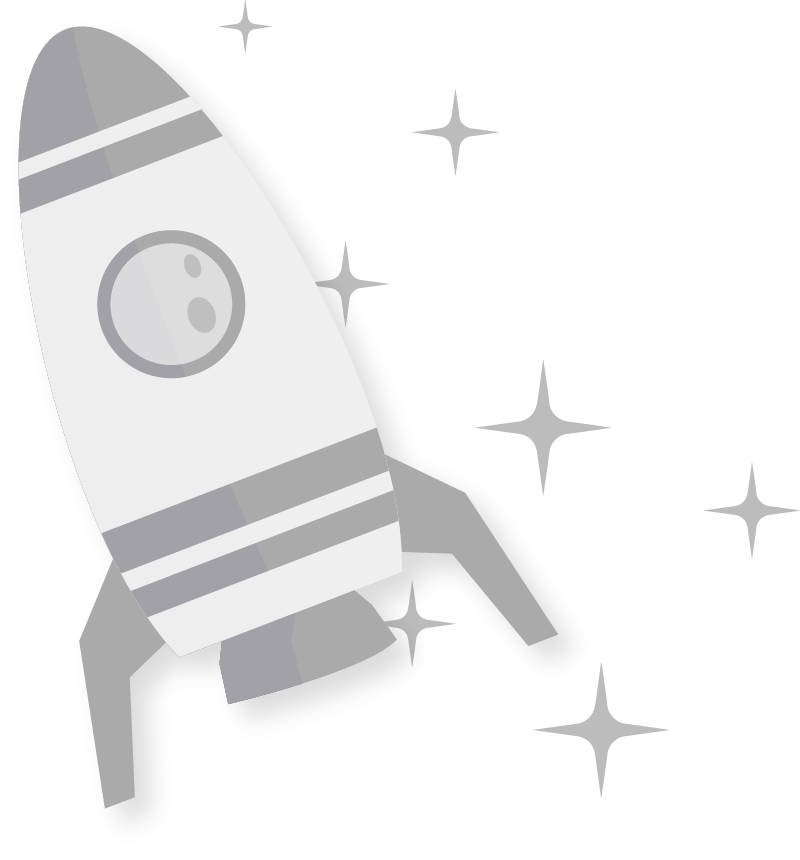
Technical Requirements
To complete this booster, Azamba requires all of the following unless otherwise specified.
- Server/Environment Information
- Server software: must be compatible with existing version of CRM and new version of CRM (we will provide a compatibility matrix sheet)
- Dedicated CRM application server is recommended
- Memory: must meet the minimum RAM requirements from Sage
- Disk space: must meet the minimum disk requirements to run Sage without heavy disk paging or memory faults
- Server Names/IP addresses
- New CRM and SQL servers
- Security/Access Information
- VPN
- Client/Installation instructions
- File download locations
- Username/Password
- Windows permissions
- Need administrator level access
- Need to access FTP and HTTP sites and download files (install files for CRM).
- Remote desktop connection
- IP address or domain name of server
- Administrator-level username/password on local machine and domain
- CRM system
- Need administrator-level access
- Need RDP rights on server
- ERP system (if applicable)
- Need administrator-level access
- Need RDP rights on server
- CRM Server(s) (if applicable)
- Admin-level access to CRM
- E-mail server information (if sending e-mails through CRM)
- All applications on the new CRM Server and SQL Server
- Ability to download files through FTP and HTTP protocols
- All license keys for CRM from current version to new version (get from Sage)
- SQL Server(s)
- Admin-level access to SQL Server
- SQL Server instance name
- CRM Database passwords must not start with any special characters
- Need SQL Server Management Server installed on the SQL server as well as the CRM application server.
- General Information
- IT department or IT firm (third-party) contact information
- ERP reseller contact information
- All applications or file shares (including locations) on the new CRM Server and SQL Server
- Original data access
- Source CRM access (if applicable)
- VPN
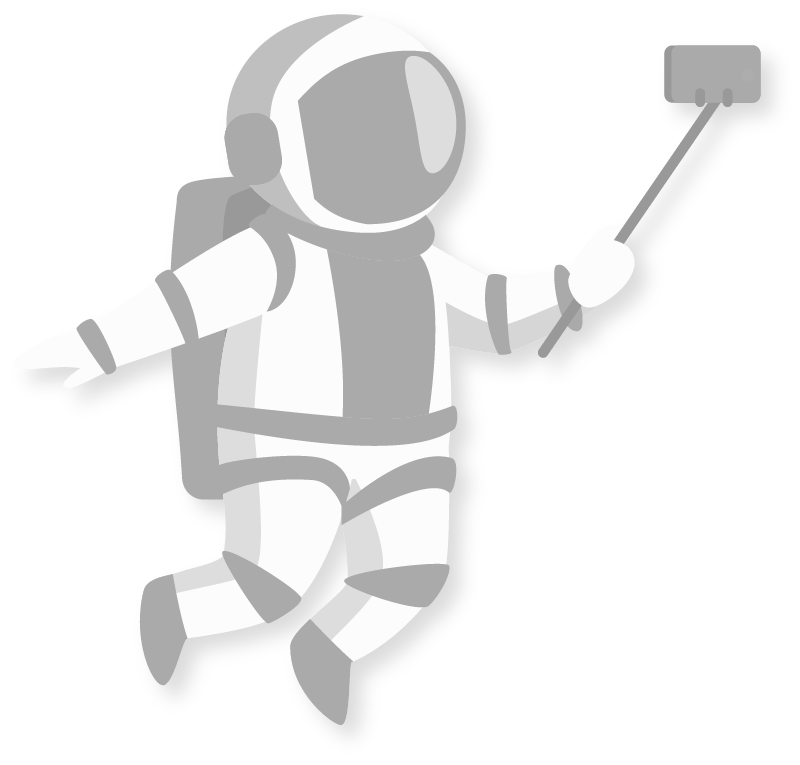
Assumptions
IMPORTANT!
By signing up for the Sage CRM Data Migration, you agree to the following:
- We will require un-assisted/anytime access to your Sage CRM system and relevant related databases. Client can refuse un-assisted/anytime access for an additional fee of $795.
-
If data is in spreadsheet format, we require one spreadsheet (single tab) for each entity and must include headers. (One spreadsheet file for People, one spreadsheet file for Companies, etc.).
- Any additional request after sign-off may be subject to a change order or separate project.
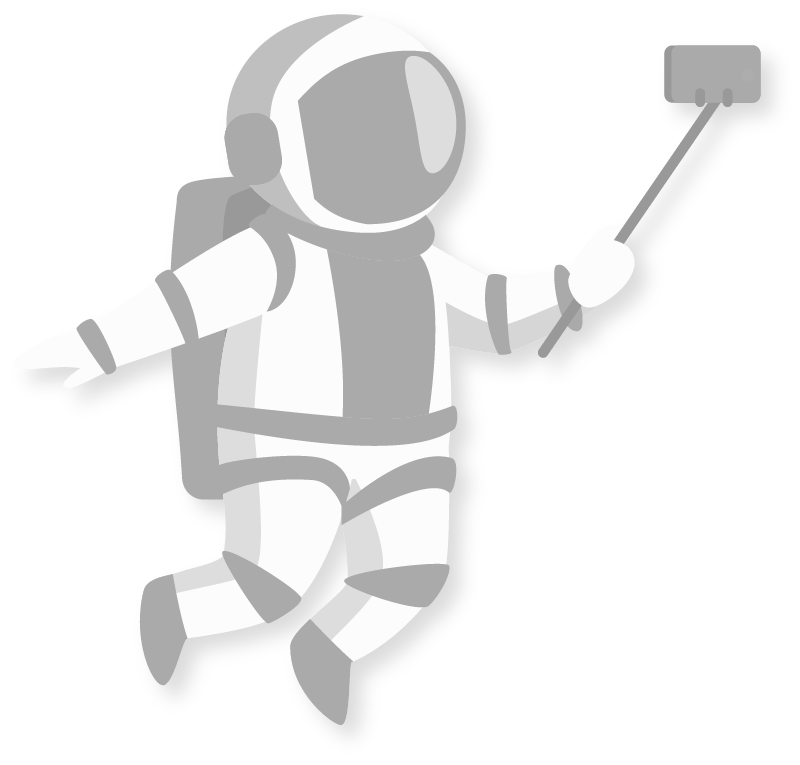
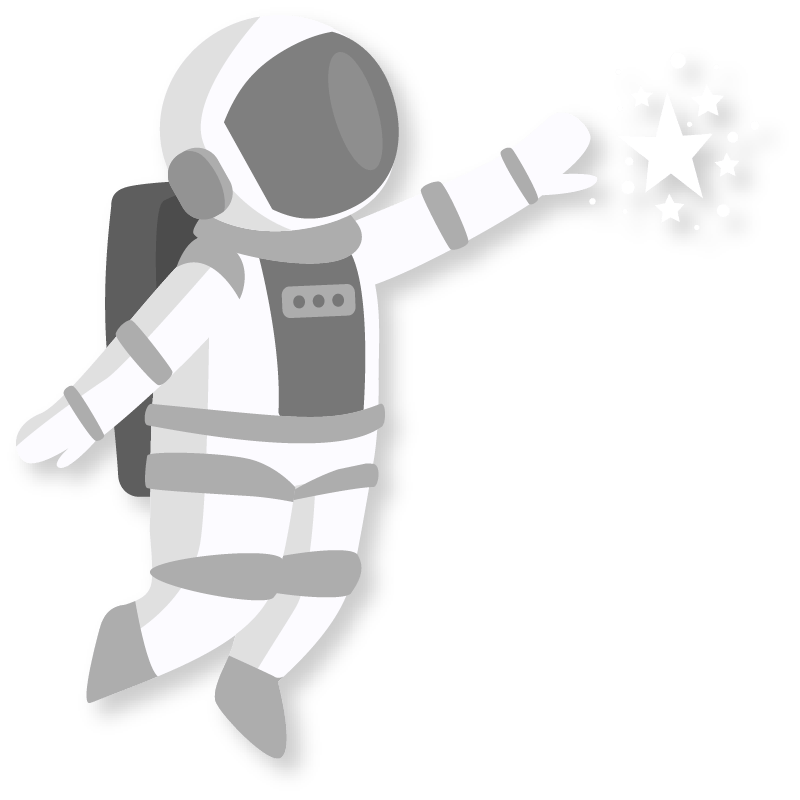
Our 100% Money-Back Guarantee
Buy with confidence: If this product is different than what you thought it was from when you purchased it, contact our staff for a refund.
Within 45 days of completion of this project, if you feel that you have not received the full value of the services described within this document, please contact Peter Wolf at 1.312.513.9333 to rectify the situation or to request a refund for the amount that you feel is warranted.
This guarantee is limited to the amount paid for the project services and excludes all software fees. The guarantee does not cover any expenses incurred during the project.
Terms of Service
By signing up for Azamba products and services, you are agreeing to our Terms of Service.
Ready for your Data Migration to Sage CRM?
Fill out the form below to schedule a FREE meeting with our team for additional assistance!